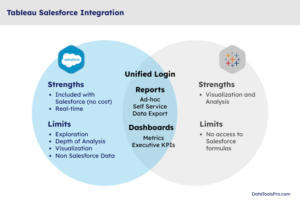In this guide, we will walk you through the process of setting up Tableau Salesforce Cloud using the latest and greatest native integrations. Tableau Cloud natively integrates with Salesforce for enhanced security and access as the two clouds have become tightly knit together. In addition to the nuts and bolts, we will focus on key use cases how Tableau can provide valuable insights beyond standard Salesforce reports and dashboards. Tableau’s capabilities for deeper analysis, data manipulation, end-user ad-hoc analysis, and access to diverse data sources make it a powerful complement to Salesforce’s offerings.
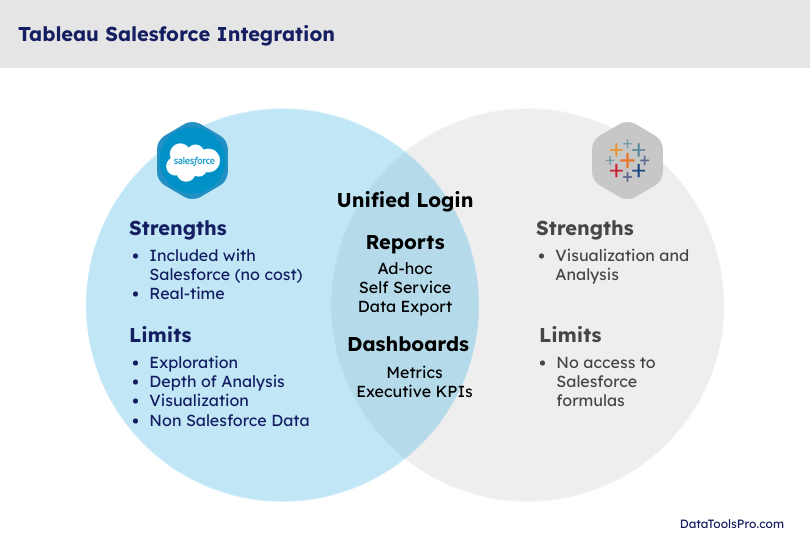
Tableau Cloud Setup
Setting up Tableau cloud is as simple as signing up and provisioning an account through the online setup form. Once provisioned you can immediately start connecting and building.
Salesforce SSO for Tableau: Security and Access
Salesforce cloud natively supports Salesforce for user access and authentication. This allows you to extend your user management and access into Tableau so you are not needing to duplicate work.
Simply check “Salesforce” so when you invite users they will need to utilize their Salesforce username and password. If you use Multi-Factor Authentication MFA with the Salesforce authenticator app, you do not need to perform any additional configuration for it to work.
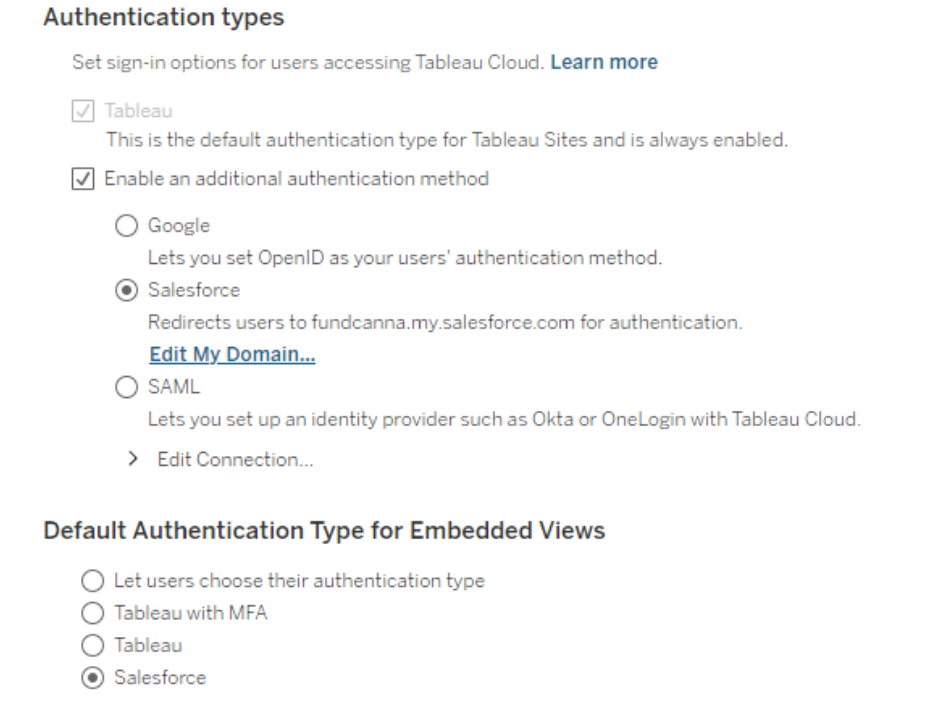
Embedding Tableau inside of Salesforce
For Salesforce organizations, Tableau should be a seamless experience that resides side by side with standard Salesforce.com dashboards. To accomplish this goal, we typically utilize the Tableau lightning component. With Tableau cloud, you can utilize the “Default Authentication type for Embedded Views”, ensuring a secure and seamless experience for end users.
The best user experience is one that reduces friction. We typically embed dashboards inside of Lightning pages and also make use of tabs to isolate Salesforce dashboards and Tableau dashboards side by side based on topic.
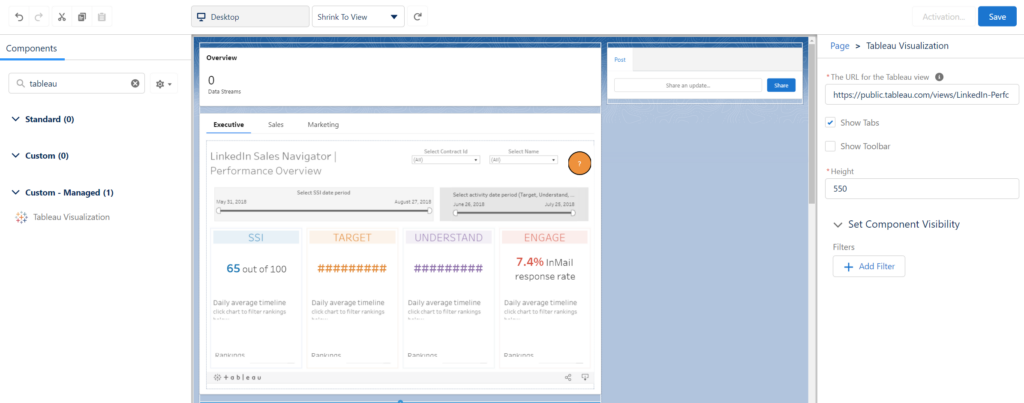
To allow embedding of Tableau inside of Salesforce as of Winter 24, simply go to Setup and enable Tableau embedding.
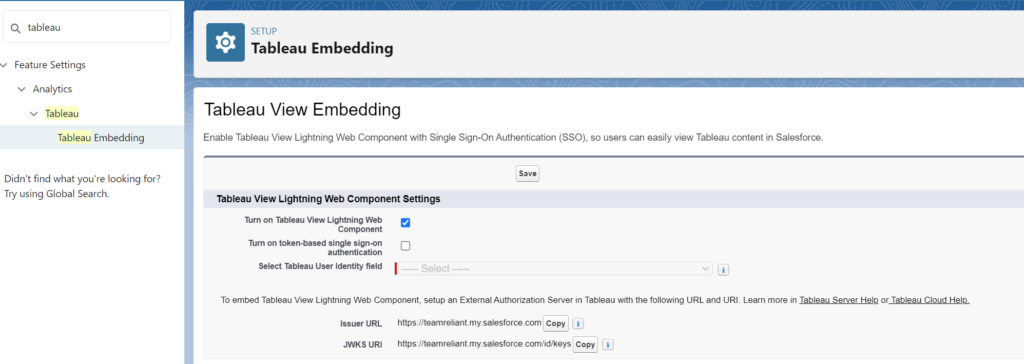
Tableau for Salesforce Use Cases
Before embarking on a Tableau Salesforce its important to understand key uses cases where implementing Tableau makes sense above and beyond standard Salesforce reports and Dashboards.
Deeper analysis
When we refer to “depth of analysis” we mean taking a single subject and exploring history, relationships, and paterns that impact the subject.
For example, if you see that yur lead to opportunity conversion rate is lower than expected, you may ask questions related to sales rep activity including speed to lead, number of calls, number of reps to leads and other ratios. When building Tableau dashboards and supporting reports, you can drill and explore these relationships over time with greater ease and relate them together.
More flexibility to slice and dice data
Slicing and dicing data in many cases requires analysts or in the world of Salesforce reports saving data to Excel. Tableau was born and designed for visual exploration of data where you can filter, drill and modify the subject of your analysis with.
End User Ad-hoc analysis
Salesforce provides an amazing ad-hoc reporting capability, granting business professionals with the power to produce powerful reports. While the report developer has a full fledge reporting solution, end consumers of the report are limited to basic filtering. Tableau on the other hand provides end user ad-hoc analysis for changing dimensions, drilling, and constraining information.
Access to more data sources for analysis
Salesforce reports and dashboards are limited to the data available inside of Salesforce. Tableau on the other hand opens the door to connect more data sources with Salesforce.
Connecting Tableau to Salesforce Data
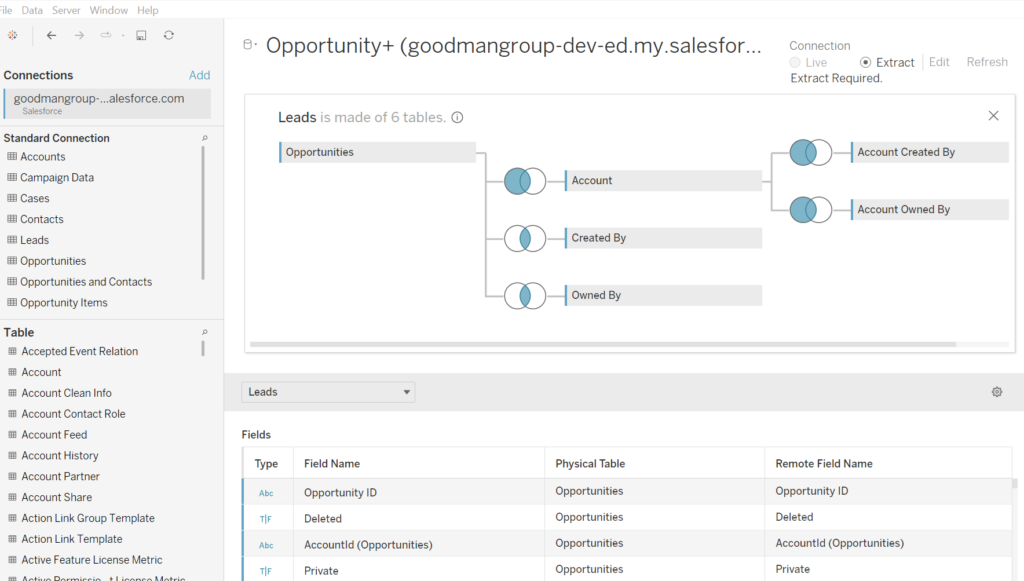
Tableau provides a native Salesforce data connector, allowing direct access to Salesforce data objects. This is quite useful for real-time access to Salesforce data, or static extracts that harness the full power of Tableau data.
Native Salesforce Connector
Unfortunately, the Tableau integration with Salesforce data is imperfect. Using the standard Tableau connector for Salesforce prevents Salesforce formulas in the results. This limitation has long existed as an enhancement but is not obvious.
Working with Data Time Fields
Small variances in metrics can occur when using DateTime fields as a result of data extractions rendering in UTC instead of your local time zone.
Connecting Tableau to Salesforce Data Cloud
With the recent release of Salesforce Data Cloud, Tableau has a new modern approach to data access that bypasses some of the traditional limitations. We will cover this topic in detail with an upcoming post!
Plan your Salesforce Tableau Initiative
Need help planning and validating Tableau is the right fit for your Salesforce based analytics or simply need an “Analytics First” perspective on your Salesforce org? Setup a free consultation with our team and ask about our rapid adoption blueprint.