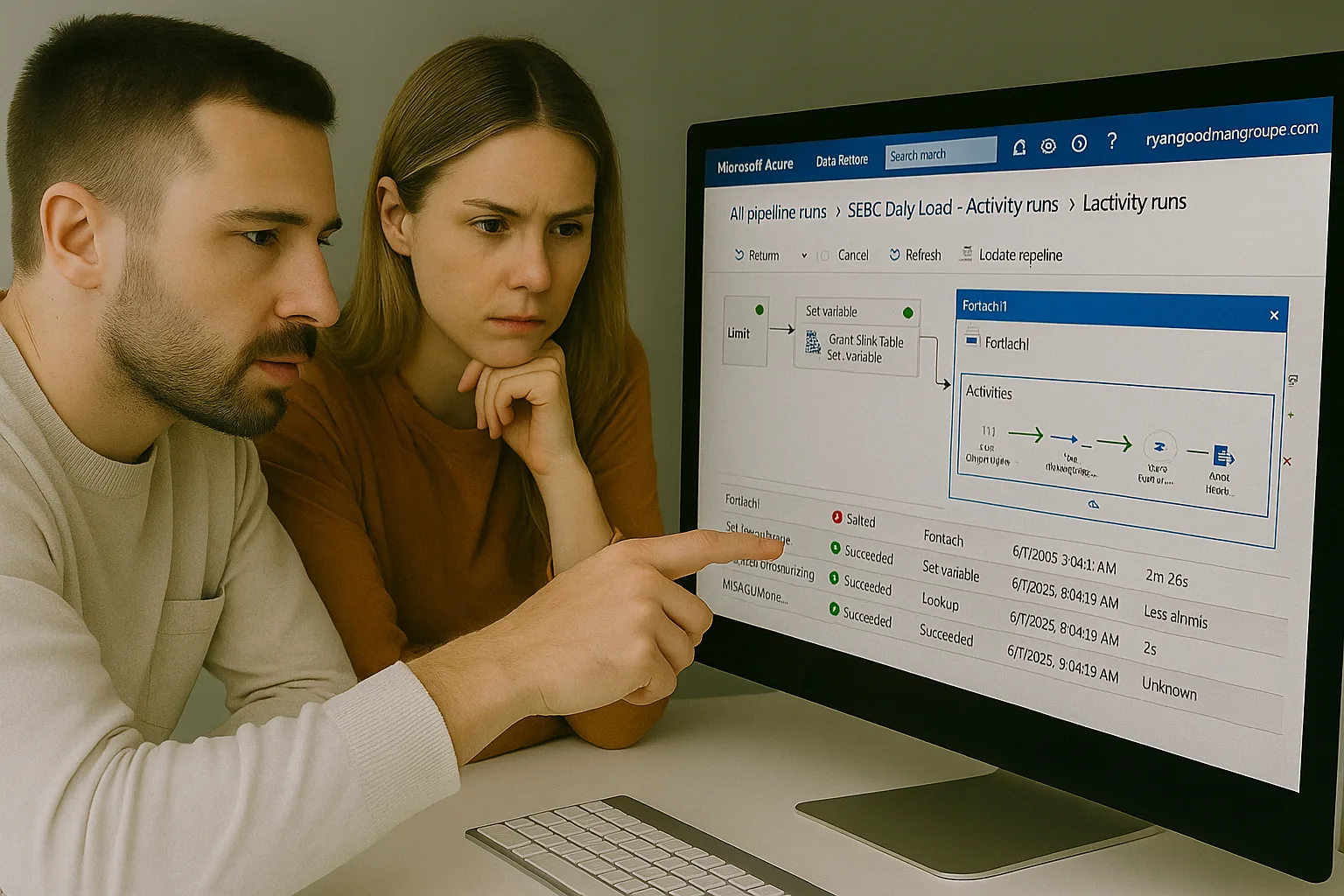The ADF Salesforce Connector is one of many connectors that let you copy data from Salesforce to your data warehouse ...
DataTools Blog: Salesforce
Troubleshooting Connection Issues With Your ADF Salesforce Connector
Posted on June 01, 2025 | BY Ryan Goodman
Fixing Relationship Errors in Your Salesforce Entity Relationship Diagram
Posted on May 25, 2025 | BY Ryan Goodman
Navigating the complexities of Salesforce data can be challenging, especially when it comes to understanding how different pieces of data ...
Developing a KPI Dictionary That Executives Actually Understand and Use
Posted on May 18, 2025 | BY Ryan Goodman
The world of business relies heavily on metrics, with Key Performance Indicators (KPIs) playing a central role in understanding and ...
When Metrics Don’t Match: Building a Reliable Metrics Glossary in Salesforce
Posted on May 11, 2025 | BY Ryan Goodman
Keeping track of business metrics is a fundamental part of any organization’s strategy, especially when using Salesforce. Metrics allow companies ...
Solving Data Integration Problems Between Azure Data Factory and Salesforce
Posted on May 04, 2025 | BY Ryan Goodman
In modern business landscapes, data acts as the backbone of decision-making and operations. With the increasing reliance on data analytics, ...
Which Data Tools Actually Improve Salesforce Reporting Performance?
Posted on April 20, 2025 | BY Ryan Goodman
In a world where data drives decisions, having the right tools to manage and analyze your information can make all ...
Why Is My Salesforce ERD So Confusing? Simple Solutions for Better Visualization
Posted on April 13, 2025 | BY Ryan Goodman
Salesforce ERDs, or Entity Relationship Diagrams, are essential tools for visualizing how different pieces of data relate within Salesforce. These ...
Practical Skills Every SQL Analyst Needs for Salesforce Database Management
Posted on March 31, 2025 | BY Ryan Goodman
Grasping SQL skills is like having a key that unlocks the potential of Salesforce databases. For anyone working around data—whether ...
Overcoming Common Challenges in Salesforce Data Management
Posted on March 23, 2025 | BY Ryan Goodman
Managing data in Salesforce can feel like trying to solve a giant puzzle. As businesses depend more on data for ...