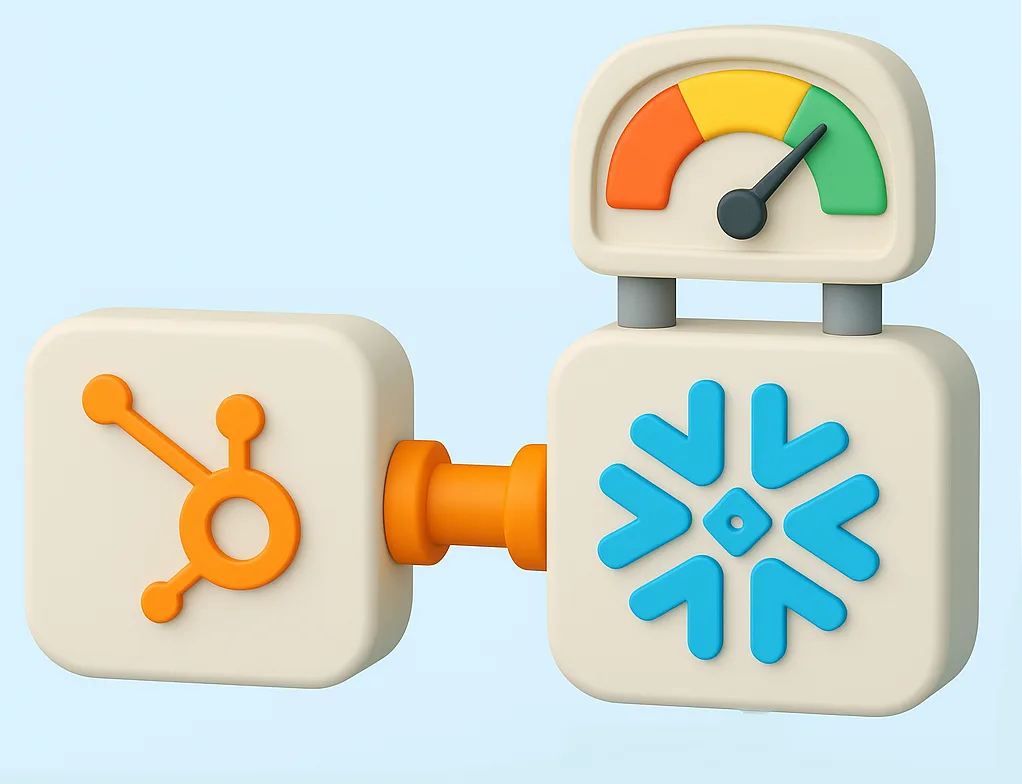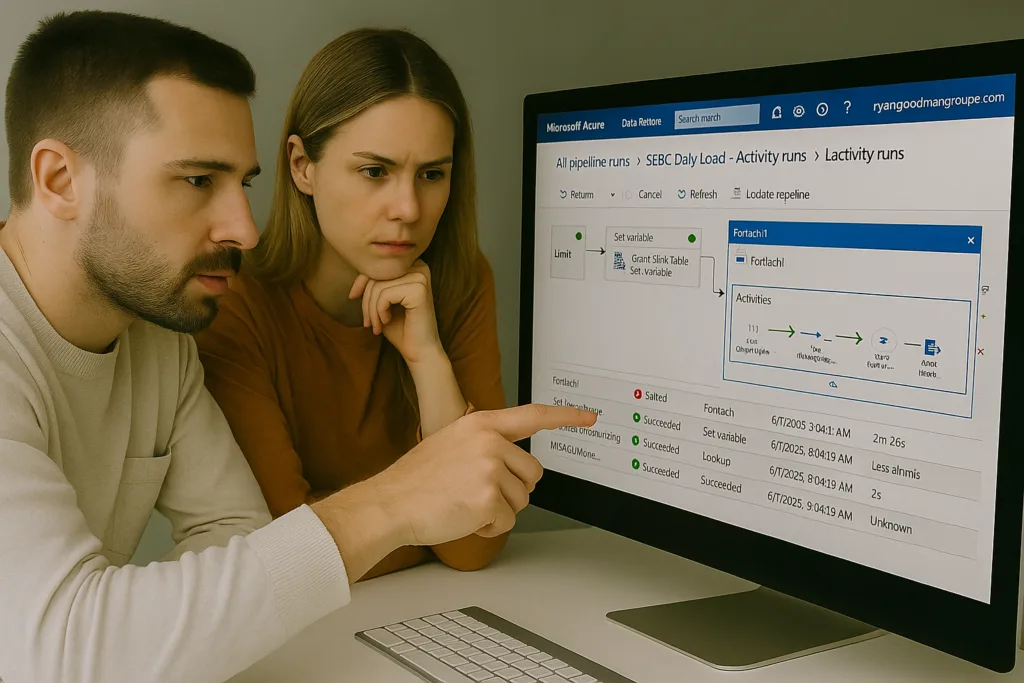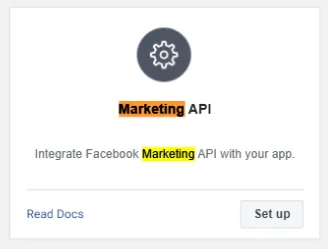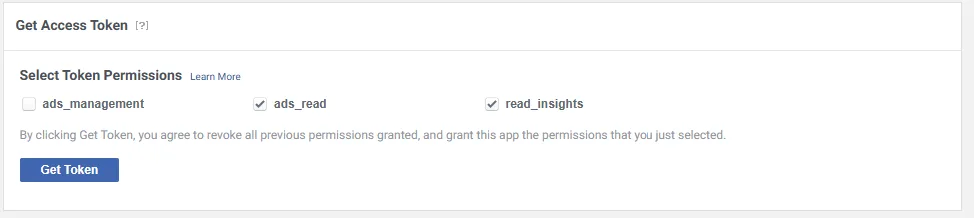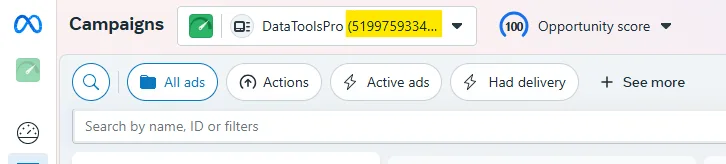In modern business landscapes, data acts as the backbone of decision-making and operations. With the increasing reliance on data analytics, achieving smooth data integration has never been more important. Efficient data integration allows businesses to streamline operations and make data-driven choices with confidence. However, integrating data effectively can sometimes be tricky, especially between complex systems like Azure Data Factory and Salesforce. These systems are foundational for many organizations, yet they present unique challenges when it’s time to get them talking seamlessly.
Azure Data Factory is a powerful tool for building data-driven workflows that transfer data between systems. Meanwhile, Salesforce is widely used for customer relationship management and handling a wealth of customer data. When the data from Azure Data Factory integrates seamlessly with Salesforce, it enhances data accessibility and reliability. This integration is crucial for businesses looking to optimize workflows and ensure data consistency across platforms. But how do you tackle the hurdles involved in syncing these two platforms? Let’s explore common issues and how they impact business operations.
Common Data Integration Challenges
Many businesses face a range of issues when trying to integrate Azure Data Factory with Salesforce. Understanding these challenges is the first step to overcoming them and moving toward more effective data management. Here are the typical problems businesses encounter:
– Data Consistency: Failing to keep data consistent between platforms can lead to misinformation. This inconsistency can confuse decision-makers and complicate customer interactions.
– Complex Workflows: The complexity of managing workflows that involve multiple data sources often results in inefficient processes, where time and resources are wasted tracking down discrepancies.
– Security Concerns: Protecting data during integration is a big concern. Transferring sensitive data between systems can expose it to breaches if not handled correctly.
– Compatibility Issues: Ensuring that systems are compatible can be a daunting task. Changes in one system can ripple across others, breaking integrations.
When these challenges go unchecked, they can lead to inefficiencies and errors that ripple through business operations, affecting everything from customer satisfaction to bottom-line performance. Imagine a sales team struggling because customer information loaded into their CRM isn’t up to date. Not only does it create frustration, but it also leads to missed sales opportunities.
Understanding the depth of these challenges is key as it sets the stage for finding effective solutions. As we navigate these obstacles, we’re not just fixing current problems but laying a stronger foundation for future data operations.
Solutions for Seamless Integration
To bridge the data integration gaps, businesses can adopt several strategies that encourage smooth connections between Azure Data Factory and Salesforce. Implementing these strategies can greatly enhance data flow and alleviate many common issues that arise from integration. Consider these effective solutions:
1. Standardization of Data Formats: Before starting the integration, ensure that data formats are consistent across both platforms. This involves cleaning up inconsistencies and setting universal standards for data entry, helping to avoid discrepancies.
2. Automate Data Transfers: Use automated workflows to transfer data between systems. This minimizes manual errors that often occur with complex data handling and ensures that updates happen in real-time, keeping information current across platforms.
3. Utilize Data Mapping Tools: Employ tools to handle the object and field mapping between Azure Data Factory and Salesforce. These tools provide visual interfaces for mapping data fields, reducing the complexity of the setup and making it easier to manage ongoing changes.
4. Security Measures: Implement strong security protocols to protect data during the transfer process. Use encryption and secure authentication methods to ensure data remains protected from start to finish.
5. Regular Testing and Monitoring: Set up regular checks to monitor data flows and integration efficiency. Automated testing tools can flag issues early, allowing for quick adjustments and reducing potential downtime.
By implementing these solutions, businesses can improve the accuracy and reliability of their data, leading to more informed decision-making and improved operational efficiency. An example would be a company that regularly imports customer interaction data into Salesforce from Azure Data Factory. Using automated data transfers and mapping ensures that sales representatives have up-to-date information, enhancing customer service and satisfaction.
Best Practices for Implementing Integration
Embracing best practices can ensure sustained success in data integration efforts. Once the technical setup is accomplished, ongoing maintenance becomes key. Here are some tips to keep things running smoothly:
– Documentation: Maintain detailed documentation of all integration processes. This serves as a reference for troubleshooting and future updates, helping teams understand the integration setup clearly.
– Stakeholder Involvement: Engage stakeholders from both technical and business sides to align the integration process with business goals. Regular discussions help ensure that the integration aligns with evolving company objectives.
– Scalable Infrastructure: Design the system to be scalable, supporting business growth without compromising performance. This ensures that as data volumes increase, the system remains efficient and reliable.
– User Training: Offer comprehensive training sessions for employees interacting with the integrated systems. Training ensures users understand how to properly use the system, maximizing the benefits of the integration.
– Feedback Loops: Establish feedback mechanisms to gather insights from users about integration performance. This feedback is invaluable for making improvements and keeping the integration in line with user needs.
These best practices not only enhance the quality of integration but also create a more agile data environment, positioning businesses to adapt quickly to new demands and opportunities.
Benefits of Using DataTools Pro
Leveraging specialized tools can provide an added layer of reliability and ease to the integration process. DataTools Pro, with its suite of features tailored to integrate Azure Data Factory and Salesforce, offers significant advantages:
– Enhanced Data Accuracy: Tools designed specifically for data integration reduce errors and increase precision, ensuring that data is true and reliable across platforms.
– Streamlined Operations: By automating key processes, businesses can save time and resources. The reduction in manual tasks allows staff to focus on more strategic activities.
– Improved Collaboration: Features that facilitate better communication and data sharing among team members enhance cooperation and synergy, ultimately boosting productivity.
– Adaptability to Change: With continuous updates and insights, specialized tools equip businesses to handle changes in data architecture with flexibility and foresight.
Using these tools fosters an environment where data is not just integrated but used as a strategic asset, leading to improved outcomes and business alignment.
Looking Ahead: The Future of Data Integration
Data integration technology continues to evolve, promising even more innovative solutions in the coming years. Companies must remain aware of these trends to maintain a competitive edge:
– AI and Machine Learning: These technologies are gradually becoming integral to data integration, offering predictive analytics and automated decision-making capabilities that enhance data insights.
– Cloud Integration Services: As businesses increasingly rely on cloud platforms for data storage and processing, seamless cloud integration becomes crucial, reducing costs and improving flexibility.
– Real-Time Data Processing: The demand for immediate data access is growing. Future integrations may offer even faster data processing capabilities, supporting more dynamic and responsive business environments.
Anticipating these developments helps businesses prepare effectively and ensures they remain agile, ready to adapt and seize new opportunities as technology advances.
Through conscientious planning and smart tool adoption, organizations can navigate the complexities of data integration, setting the stage for long-term success and operational excellence.
Achieving effective data integration can greatly enhance your operations and data reliability. If you are ready to improve your workflows with Azure Data Factory and Salesforce, explore how DataTools Pro can help you streamline the process. Discover more about how our solutions can align with your business needs and make a tangible difference by visiting Azure Data Factory with Salesforce.