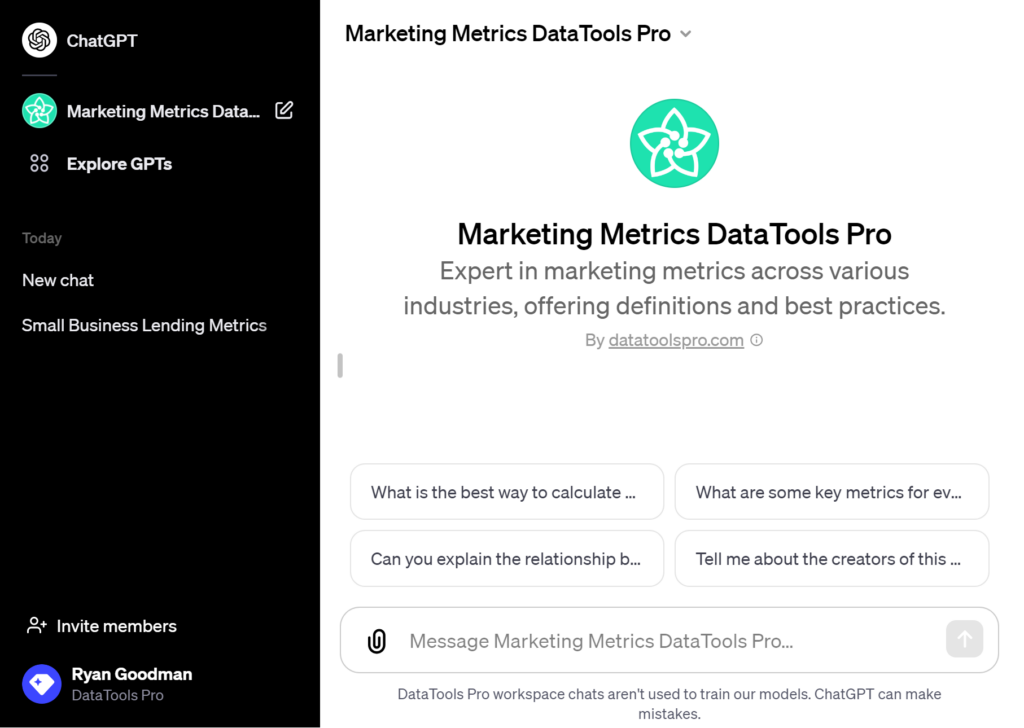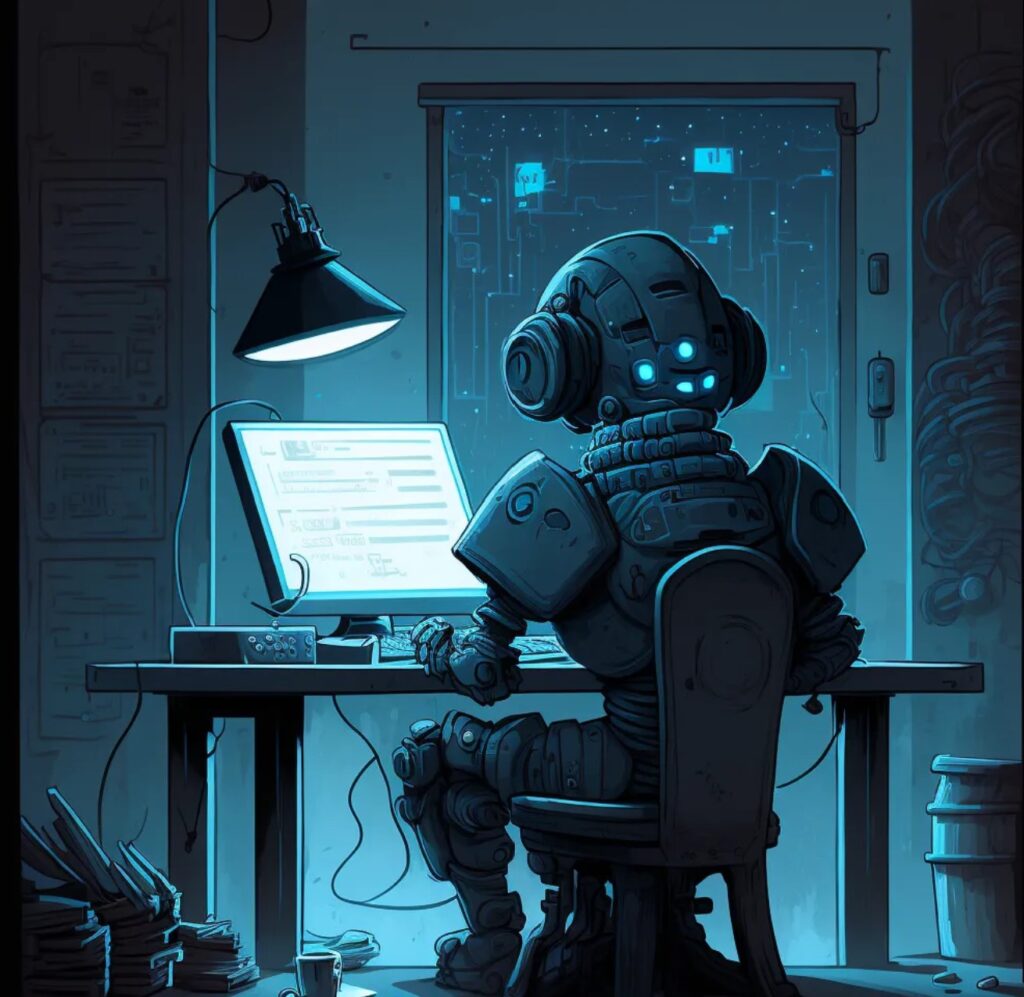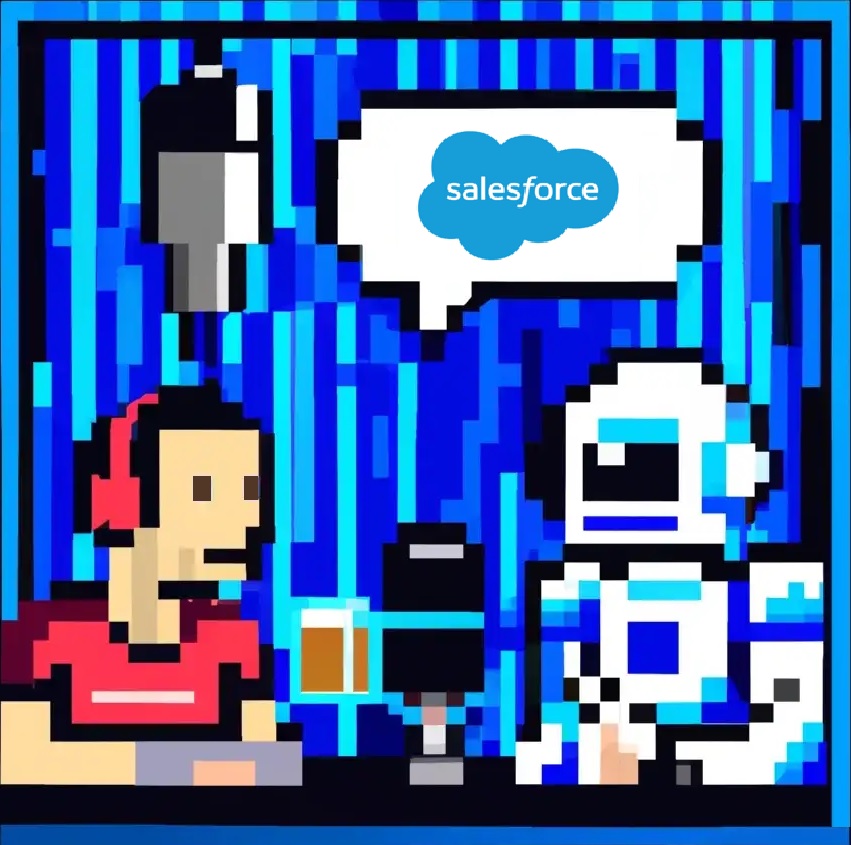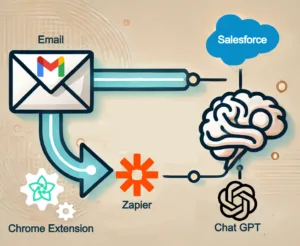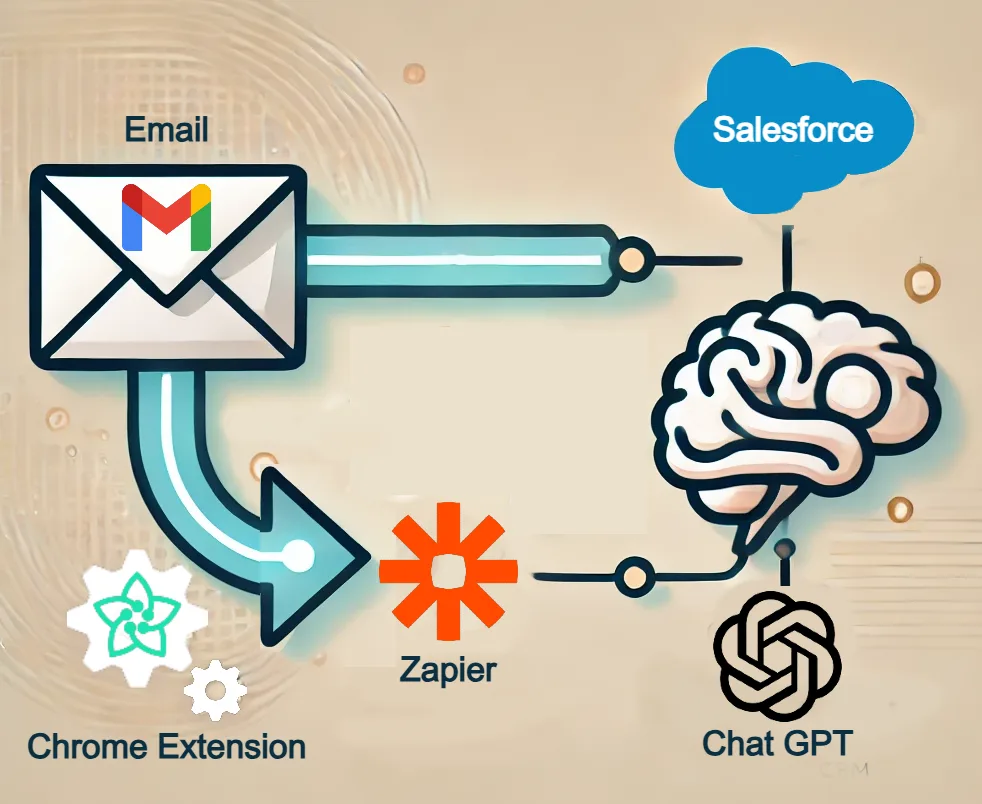
My desire to have a simple, streamlined GMail and Salesforce flow goes back 12 years. One of my guilty pleasures as a tech and data geek is automating repetitive, mundane tasks. However, as a business operator with limited hours in a day, there are two conditions I evaluate to determine if a problem is worth automating:
Impact of addressing the problem: If I want to make an impact through automation, I need to see a 3x return on time per month. In other words, if I invest 10 hours tinkering and automating something, it should generate 30 hours of time savings per month per person. This is a high barrier that prevents me from solving the wrong problems.
Pain the problem causes: If can’t get my desired return on time, I rate how much pain the problem causes? By “pain” I refer to mental or even emotional pains that you experience at work… Stress, frustration, cognitive overload, and context switching. It accumulates and manifests as friction between people and process.
When GMail and Salesforce friction reached a level 5 pain…
On a busy day with 20 plus email threads, I found myself fumbling around GMail, Excel and Salesforce rather than communicating and advancing my business. I decided to vent on Linked-In wondering if anyone else in my immediate network has the same pain point.
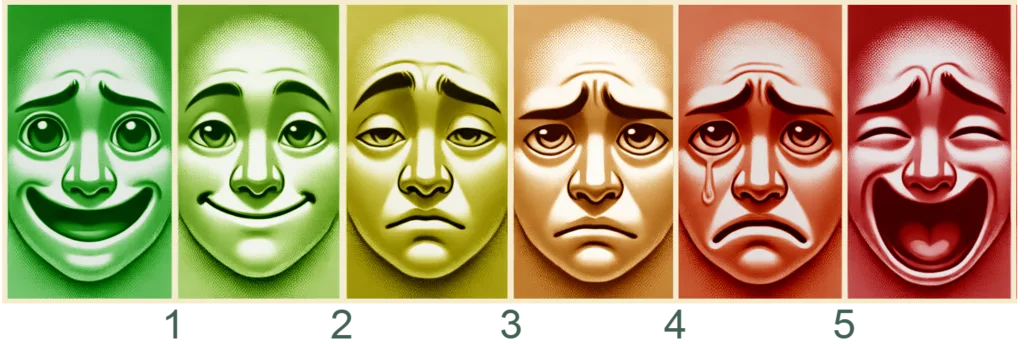
The root of the problem
When I get an email from someone who does not exist in my CRM, I have not found a simple mechanism to get someone from email into Salesforce as a contact or lead. After 30 minutes of research I found that this problem may be solved with an Einstein tool.
To Salesforce credit, once someone exists as a lead or contact in my CRM, the native extension from Salesforce is extremely useful.
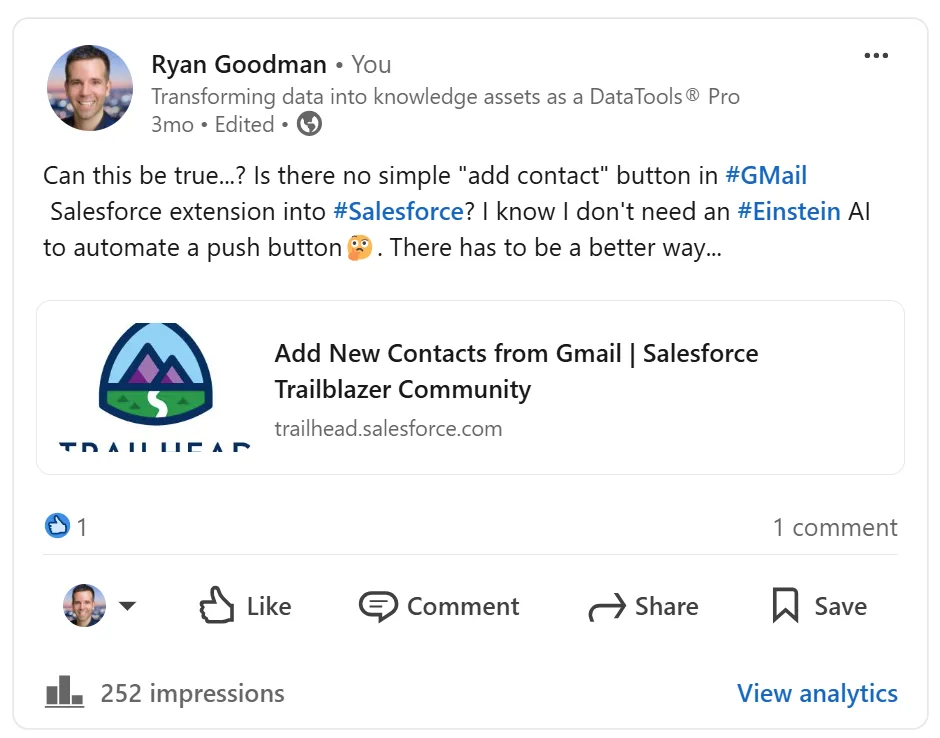
My Zapier and OpenAI solution explained
How does the GMail extension, Zapier and ChatGPT work together?
- Process the email signature and determine name, email, phone, geography, company, title.
- Enrich the data by classifying the title to role or group (seniority)
- Check to see if the person exists in the CRM comparing the email to contact
- If the email exists as a contact, is it the same person (first name / last name) or “something close”. I put this in quotes because historically this was a human judgement call, but in 2025 it is an LLM judgement call for me.
- Check to see if the person exists in the CRM as a lead using the same process
- Insert the new record if it does not exist
- Append only missing data points if they are missing
Creating my first Chrome Extension with ChatGPT
With no working knowledge of how to build a chrome extension, I opened chat GPT and provided the following prompt. An hour of tinkering with 25 iterations back and forth with ChatGPT and the solution was complete.
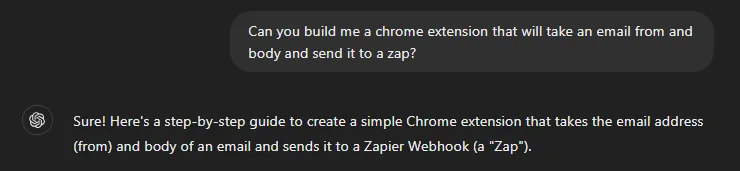
Building my Zap for GMail and Salesforce
I have been working with Zapier for at least 10 years now. I am drawing from lots of experience automating my data flows in Salesforce. I put that experience to work creating a zap that achieved most of my solution design.
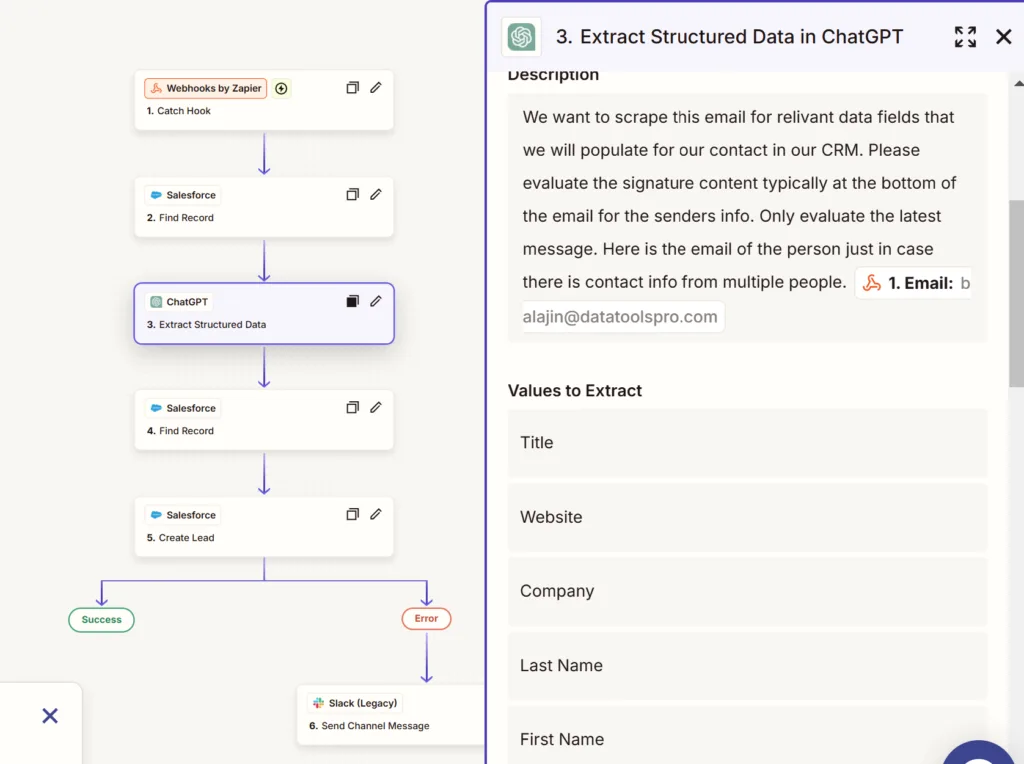
Letting the LLM do the heavy lifting
Zapier has a great interface to use ChatGPT to process data to produce a consistently structured output. If you have built wrapper apps with ChatGPT like I have, you know this was challenging in the early days. Now, I have ChatGTP process the email and with specific instructions, process and produce the output.
The Results
The result of my tinkering is complete removal of pain communicating in Gmail. I use my simple chrome extension with Zapier and OpenAI every day to handle intelligent additions of contacts into Salesforce.
Day-to-day, this tool has been incredible. At this point I am saving 2-3 hours a month entering data as I have continued to scale my outreach efforts with DataTools Pro. I have not expanded on my MVP or shared it until recent demos raised interests.
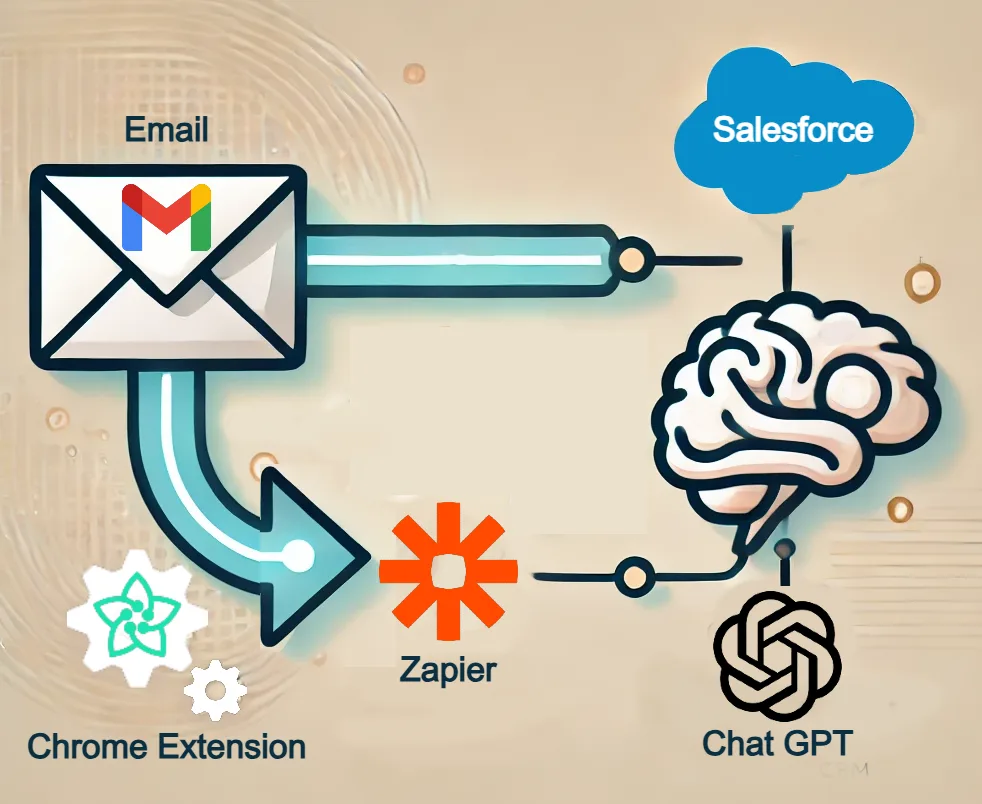
For now, if you want to test the solution or need help setting it up or want to explore adapting this for other scenarios like creating service tickets or Outlook integration, feel free to contact me or better yet email me so I can show you how your email flowed into my CRM! ryan@datatoolspro.com