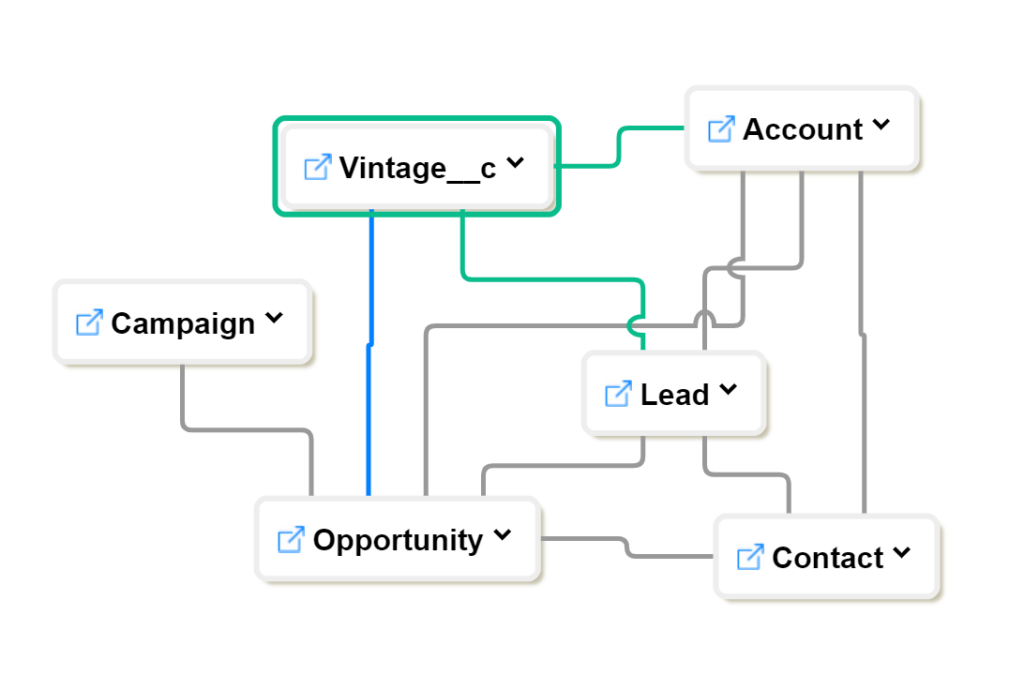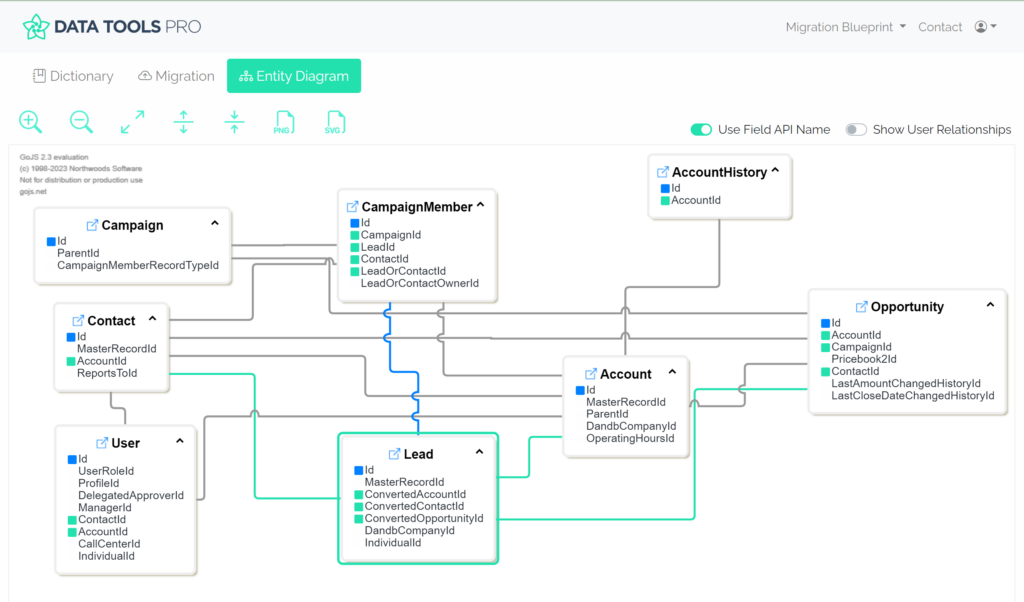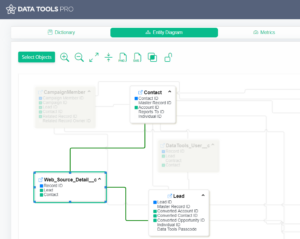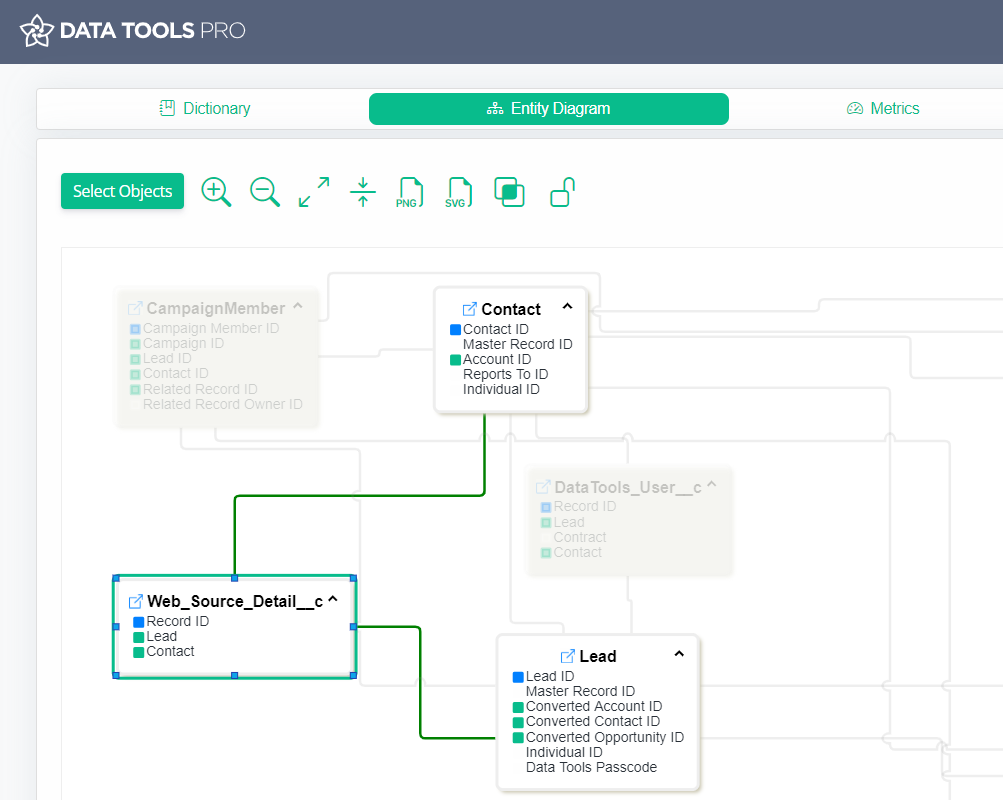
Our DataTools Pro team created a free Salesforce entity relationship diagram tool that generates clean, and clear Salesforce ERD visualizations. Our product philosophy is “release early and often” giving early adopters an opportunity to kick the tires and help shape our newest Salesforce ERD release! In this post, we are excited to share new features to that make designing and referencing ERDs significantly better.
Decluttering your Salesforce ERD
If you have lots of objects and field relationships, it can get overwhelming to understand relationships in context of a larger ERD. Our focus mode allows you to select and focus on objects and their relationships, letting everything fade to the back.
Connection Grouping – When multiple relationships exist between 2 objects, we have enhanced our grouping mode to group and remove redundant lines in your ERD.
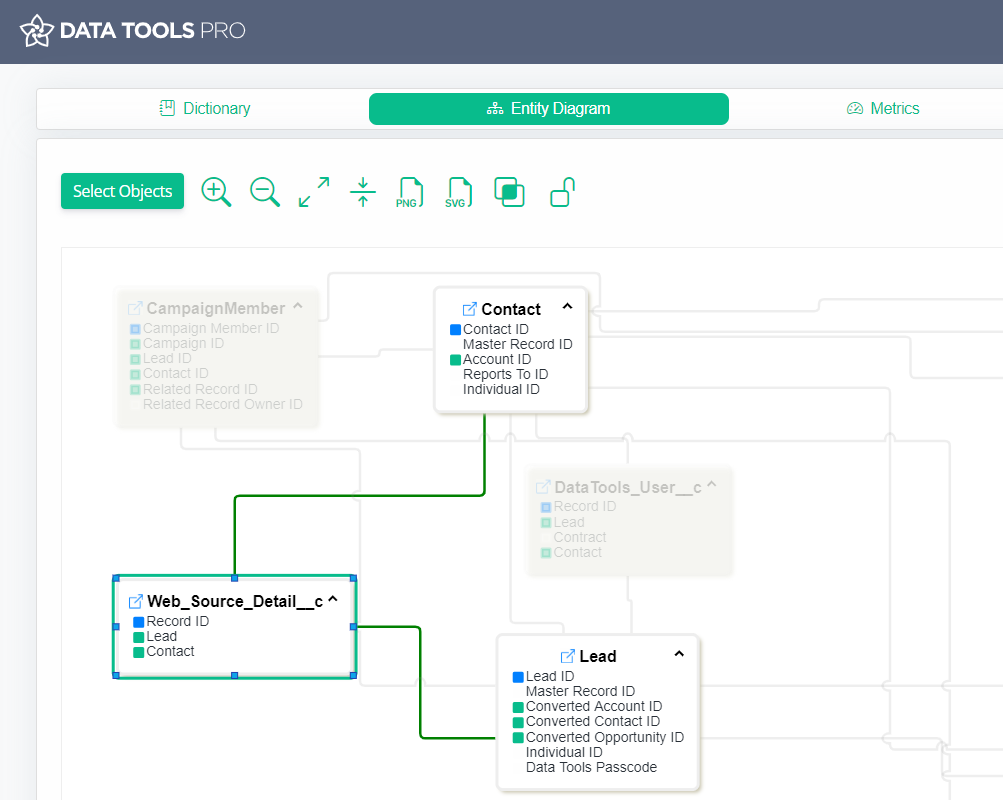
Object Layout Locking
Add objects from your Salesforce org and arrange them in the ERD without leaving the page. As you drag and arrange your ERD, it now saves position and layout so you can ensure your views are locked in place.
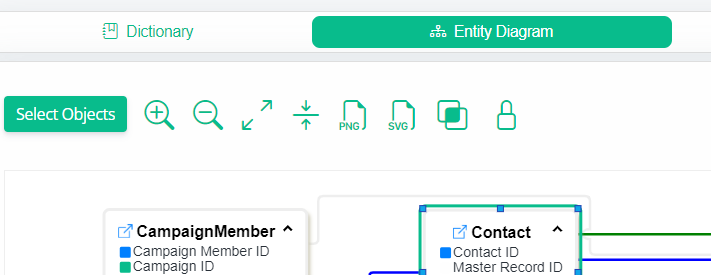
Embedded Field Dictionary
Manage and select your Salesforce objects which can be refreshed anytime. In our latest ERD, you can add and remove objects from your dictionary without leave the page.
Create ERD Views: With a dictionary of objects from Salesforce, you can create multiple views to highlight data object relationships. This focus allows for a focused and uncluttered perspective how your data model and relationships align to your desired outcomes.
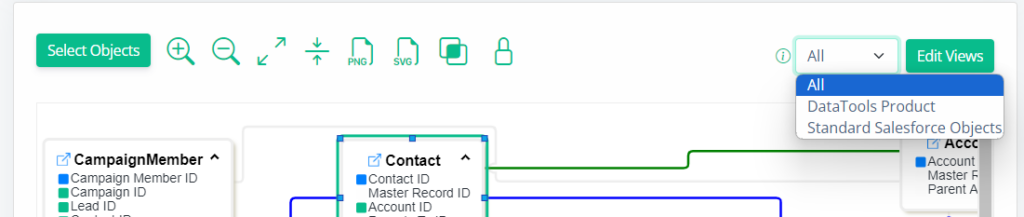
Embedded Field Dictionary
We have merged our data dictionary into the the ERD, eliminating context switching between screens. Our dictionary allows basic access to field name and a tooltip to quickly reference other attributes that may be reference for relevance. Additionally, you can filter and export your dictionary without leaving the page.
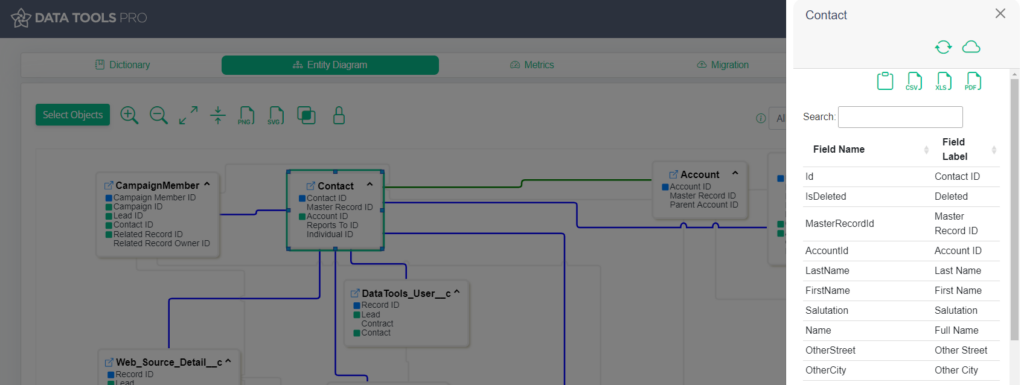
Your input can shape what’s next for DataTools Pro Salesforce ERD
With a solid foundation, we have a massive list of enhancements expand the utility of a connected Salesforce ERD. We are working with a wide range of experts and backgrounds from AI application developers to Salesforce admins who manage massive, multi-org enterprises.