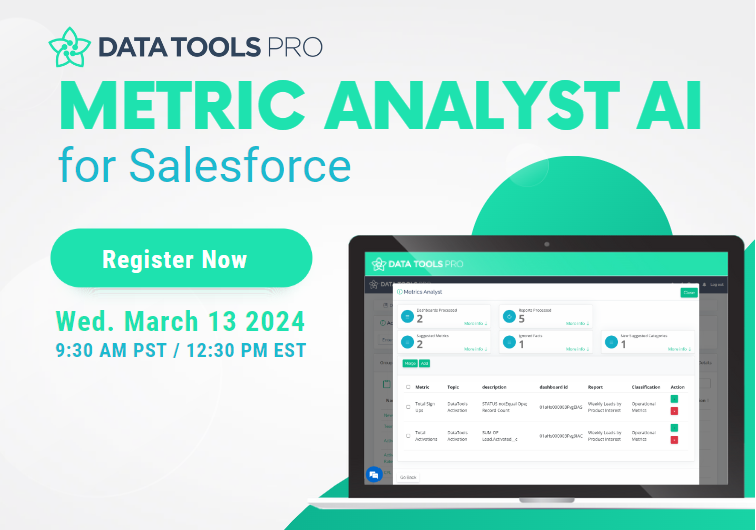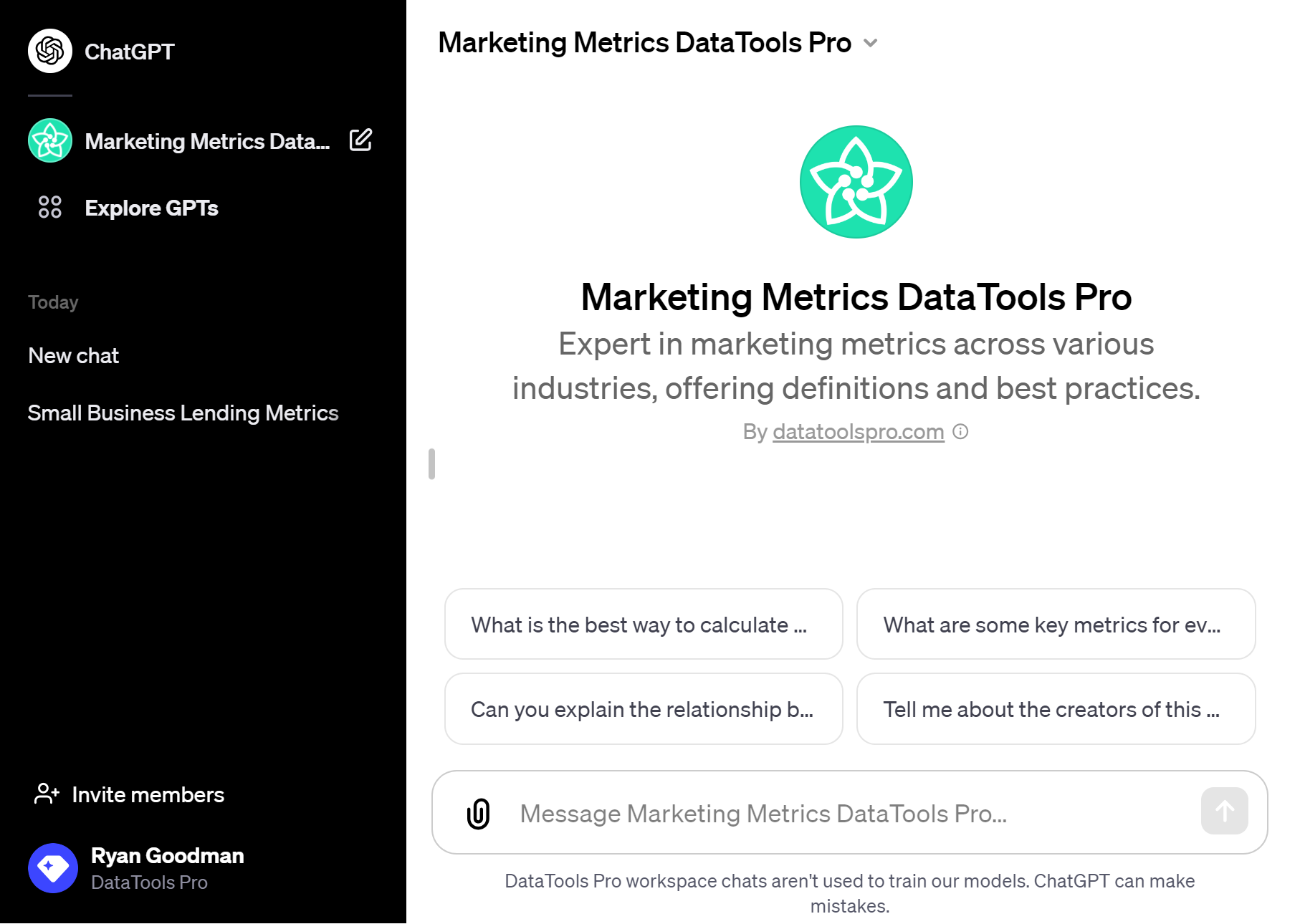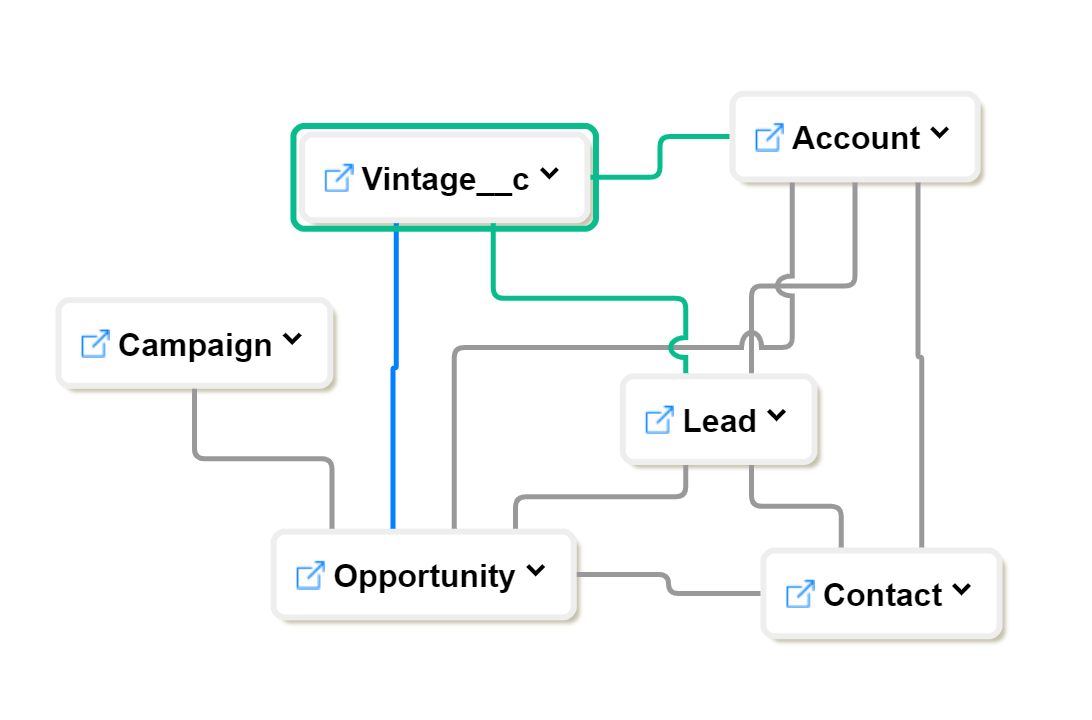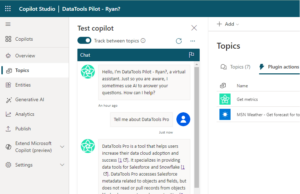We were thrilled to extend an invitation to the unveiling of DataTools Pro Metric Analyst for Salesforce – your key ...
DataTools Blog: DataTools Pro
Webinar Alert: Introducing DataTools Pro Metric Analyst for Salesforce
Posted on March 04, 2024 | BY Ryan Goodman
Analytics, Metrics and AI. Oh My!
Posted on February 03, 2024 | BY Ryan Goodman
Unlock the power of analytics, OKRs, KPIs, Metrics and AI to transform enterprise knowledge into important context data.
New ChatGPT Store is Proving Ground for DataTools Pro GPT
Posted on January 10, 2024 | BY goodmangro2dev
OpenAI unveiled a new ChatGPT Store and teams subscription, further asserting their dominance in mass adoption of Generative AI.
DataTools Pro Beta3 is Here for the Holidays
Posted on December 18, 2023 | BY goodmangro2dev
DataTools Pro Beta3 is Here for the Holidays. Last stop before we officially launch DataTools Pro in early 2024!
Salesforce Entity Relationship Diagrams Makes Visual Storytelling Simple
Posted on December 16, 2023 | BY Ryan Goodman
To help explain and prioritize data work, Salesforce entity relationship diagrams to pinpoint and explain the root cause for data ...
New Microsoft Copilot Studio Custom Actions
Posted on December 04, 2023 | BY Ryan Goodman
New Microsoft Copilot Studio Custom Actions are incredible. Learn how we are using them to bring Salesforce metrics into our ...