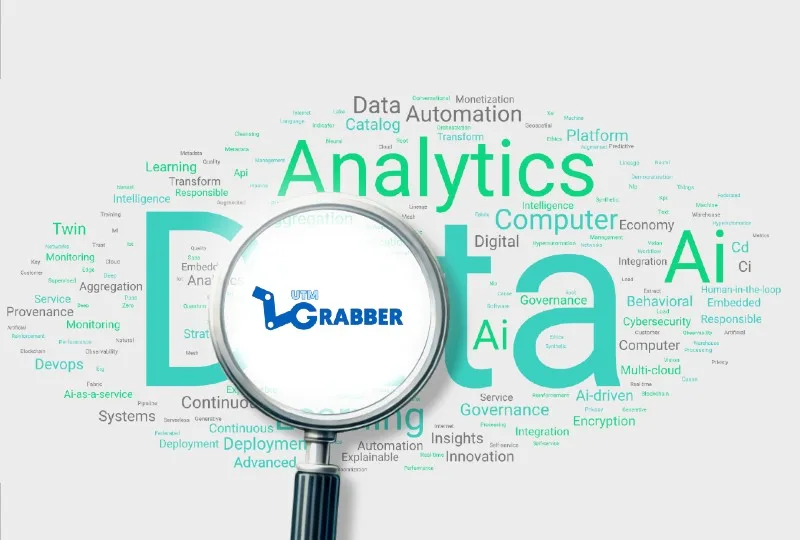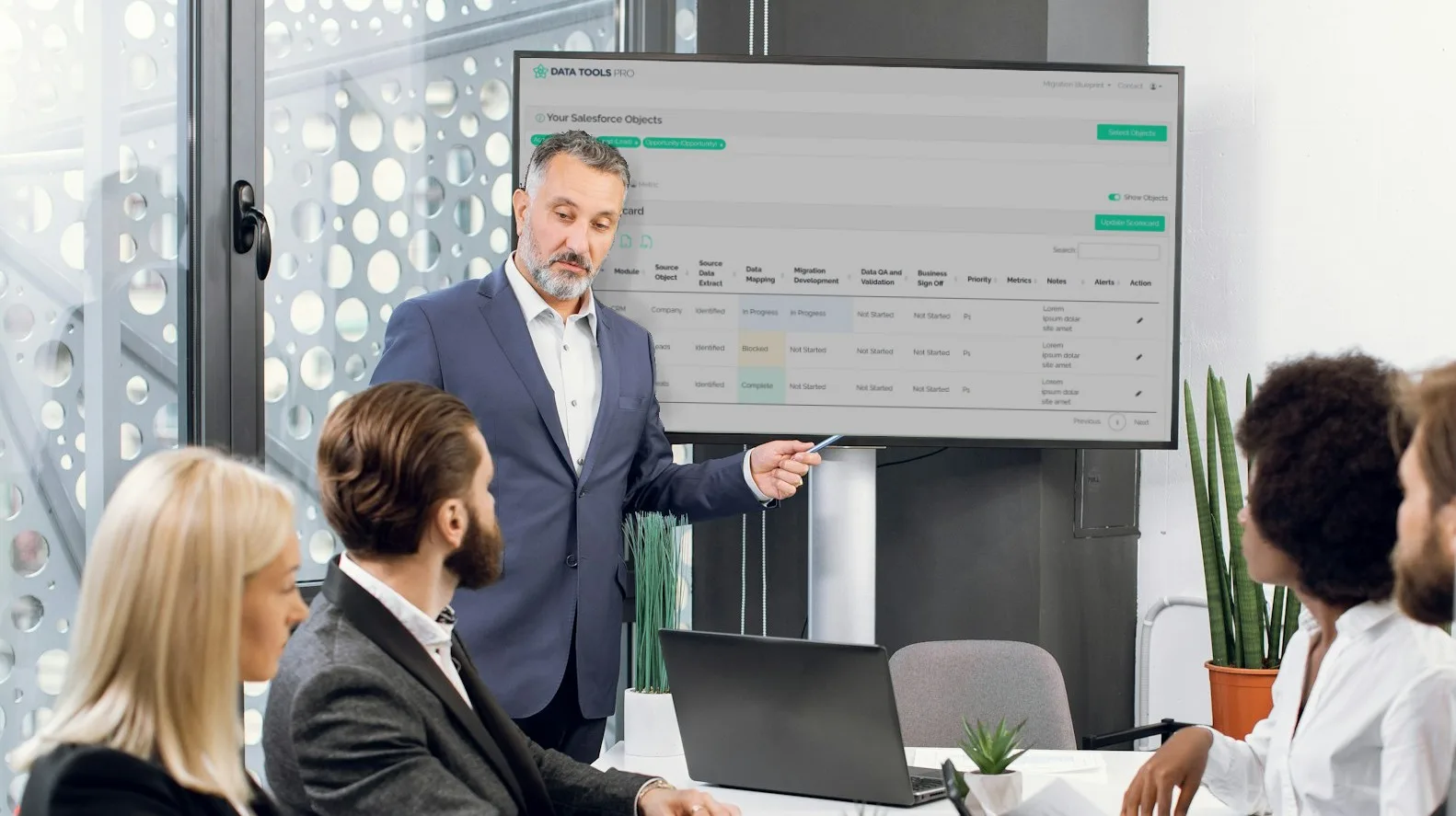Salesforce professionals often working with data come to understand SQL vs SOQL. While both are used to query data, they ...
Salesforce and Snowflake data cloud blog
SQL vs SOQL for Salesforce: A Comprehensive Comparison
Posted on February 22, 2025 | BY goodmangro2dev
Improving Efficiency with Salesforce Data Mapping
Posted on February 16, 2025 | BY Ryan Goodman
Data mapping is like drawing a detailed road map that connects your information systems. Especially in Salesforce, mapping helps data ...
Tracking Changes in Salesforce Data Dictionary
Posted on February 10, 2025 | BY Ryan Goodman
Keeping track of changes in your Salesforce data dictionary is like having a map that shows you where all your ...
Collaborating Across Teams in Salesforce with DataTools Pro
Posted on February 03, 2025 | BY Ryan Goodman
Working together in a company can be challenging if teams don’t have effective ways to share information. In many businesses, ...
Managing Reports and Dashboards in Salesforce: A Brief Guide
Posted on January 27, 2025 | BY Ryan Goodman
Salesforce is a powerful platform that helps businesses manage their relationships and interactions with customers. At the heart of this ...
DataTools Pro Spotlight: UTM Grabber
Posted on January 26, 2025 | BY Ryan Goodman
UTM Grabber is used by 100,000 websites to handle organic and paid web tracking, boasting over 30 attributes that can ...
Questions to build AI agents that are high impact
Posted on January 24, 2025 | BY Ryan Goodman
The skills to build AI agents are the same skills you need to build and train human agents to perform ...
Streamlining Salesforce Data Migrations: Practical Methods to Try
Posted on January 20, 2025 | BY Ryan Goodman
Moving data from one system to another can be tricky, especially when it involves Salesforce. With all the data organizations ...
Effective Data Visualization with Salesforce ERD
Posted on January 13, 2025 | BY Ryan Goodman
Visualizing data effectively can transform how a business understands its information. By using Salesforce’s Entity Relationship Diagrams (ERDs), you can ...