Create a personal access token
This procedure requires you to copy a secret to a file. The secret is the string that you will include in your automation scripts and will be used to authenticate to Tableau Cloud or Tableau Server. Handle the secret as you would a password: protect the secret and do not share it with others. The following instructions to Create a Personal Access token (PAT) are available on Tableau help
- Under Personal Access Tokens, enter a descriptive name for your token in the Token Name field, and then click Create Token.
- In the Personal Access Token dialog box, click the Copy Secret button.

- Paste the secret to a file and store the file in a safe location.
- When finished, click the Close button.
Note: If using Tableau Sever, you can have up to 10 PATs
Here are the detailed fields and how to locate them within your Tableau cloud site:
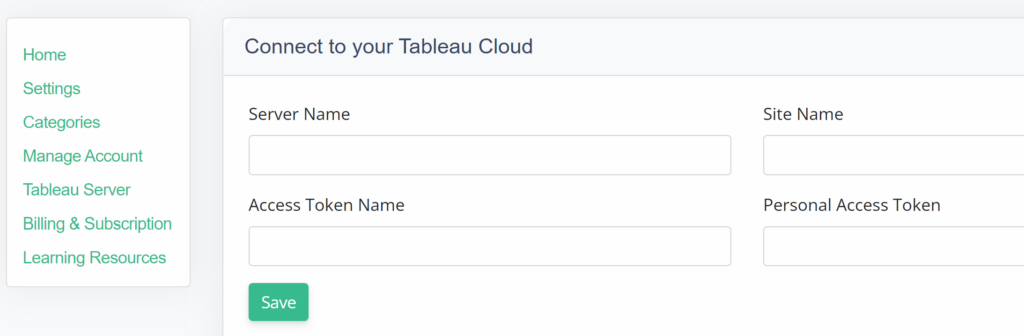
Server Name
The server name is the first part of the Tableau.com domain. We fill in the details for you so it’s clear what part of the URL you need to fill in as shown below:
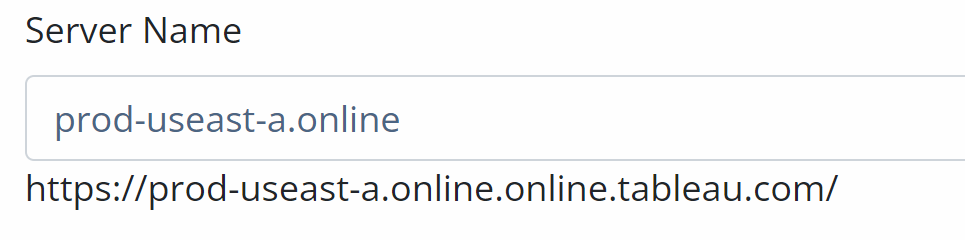
Site Name
Site name is contained with the URL after you login to Tableau cloud. Typically this name is located after “/site/” within your Tableau URL
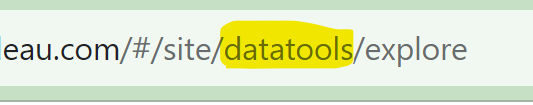
Access Token Name
Copy the access token name from your Tableau server when you create a new token.
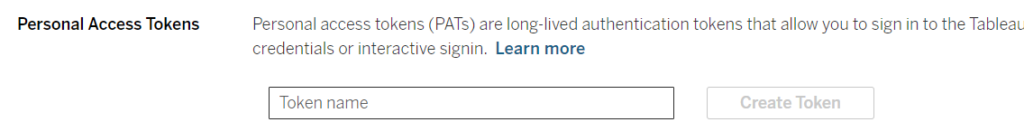
Personal Access Token
Copy the personal access token from your server and paste it into DataTools
