Managing Reports and Dashboard in Salesforce can be a challenge as your organization and content grows. That is why we created pre-designed Salesforce report and dashboard views to help you quickly find the right dashboards and reports based on common management tasks.
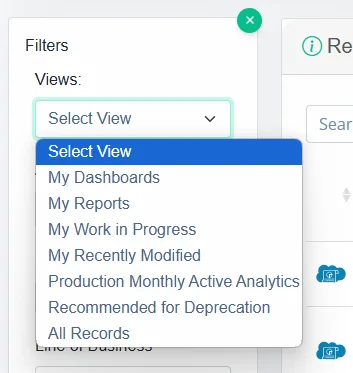
Salesforce Report and Dashboard Views
| View Name | Description | Use Case |
|---|---|---|
| My Dashboards | Displays all dashboards owned by or associated with the current user. | Used to quickly access personal dashboards for review, updates, or sharing. |
| My Reports | Displays all reports owned by or associated with the current user. | d to locate and manage personal reports relevant to ongoing analysis or projects. |
| My Work in Progress | Displays reports and dashboards tagged as “In Progress” within the development lifecycle. | Used to track items currently under development, testing, or awaiting completion. |
| My Recently Modified | Displays reports or dashboards recently edited by the current user, with a customizable date range (e.g., last 7 days by default. | Used to quickly locate and revisit recently updated analytics assets for further edits or follow-ups. While the default is 7 days, you can expand the the last modified date. |
| Production Monthly Active Analytics | Displays production reports and dashboards actively used in the last rolling 30 days (or other customizable periods). | Used to monitor and manage high-value, production analytics assets currently utilized by the organization. |
| Recommended for Deprecation | Highlights reports and dashboards unused in the last 90 days, regardless of their status. | Used to identify and clean up abandoned or outdated analytics assets to streamline the system. |
