DataTools metrics change history tool provides a detailed view of all historical changes to your metrics over time by user. Metrics naturally change over time with your business. Changes in metrics are typically not distributed across business, technology, data an analytics universally.
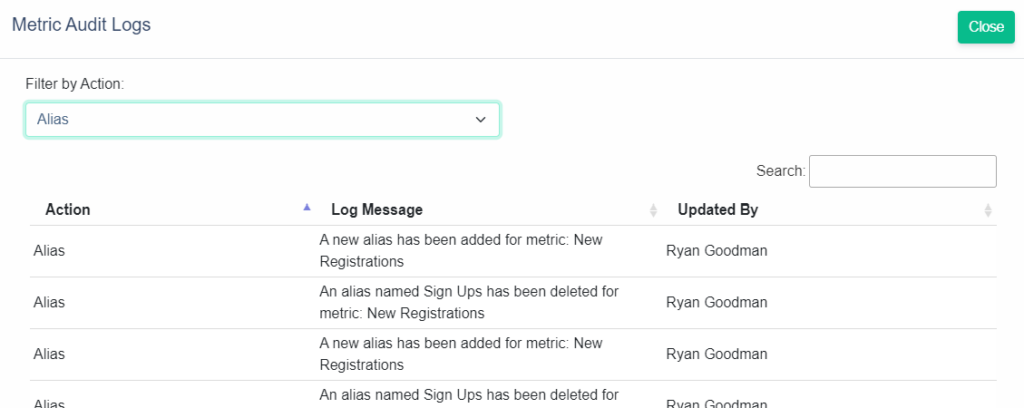
How to Access Metrics History for All Metrics
- On the metrics tab, click the “History” icon in the upper right corner of the metrics table.
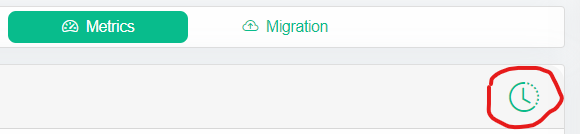
2. Select the type of change you would like to view:
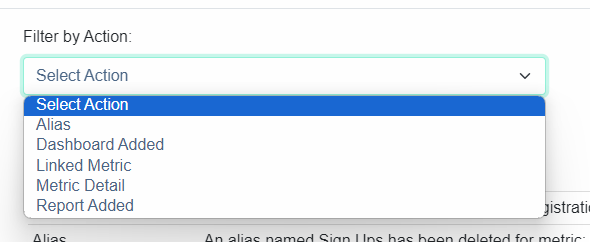
3. Within the change log, you will see all changes for all metrics.
How to Access Metrics History for Individual Metrics
Individual metric change history is coming soon and will be accessible from within the metrics information window.