DataTools Pro simplifies the process of tracking a Salesforce dashboard lifecycle using a simple status field.
- Production: Reports and dashboards actively used by business units or individuals.
- In Progress/Development: Reports still being built, tested, or validated.
- Deprecated: Reports that are no longer used and should be flagged for removal.
Want to add a custom status for your process? Feel free to contact us
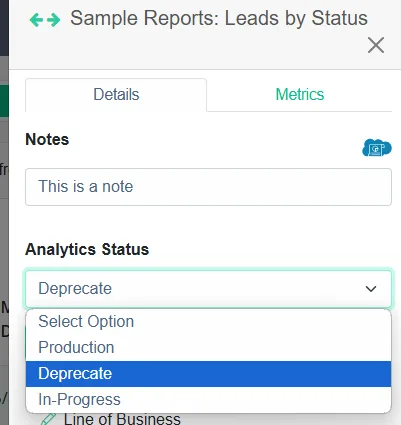
Update Status for Salesforce Dashboards and Reports
1. Click on a dashboard or report name to open the Info-Window
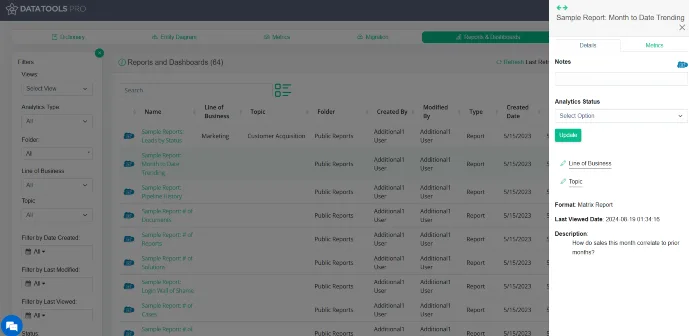
2. Select the Analytics Status
Bulk Edit Status for Salesforce Dashboards and Reports
DataTools Pro allows you to bulk select Dashboards and Reports so you can bulk update status. To complete this task:
1. Select the first report or dashboard for your desired bulk selection
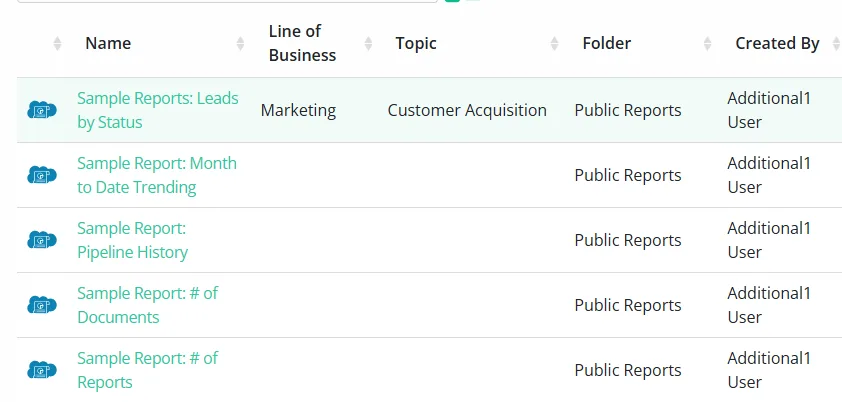
2. Bulk select additional records 1 by 1:
Hold the Ctrl button on your keyboard and click on the individual records that you would like to bulk edit
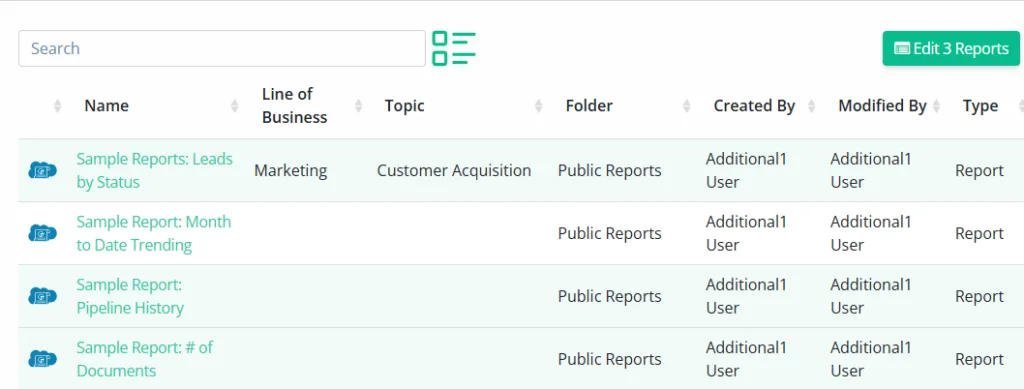
2. Bulk select records in sequence from first selected
Hold the Shift button on your keyboard and click the last record in sequence that you would like to select. DataTools will auto-select all records in between.
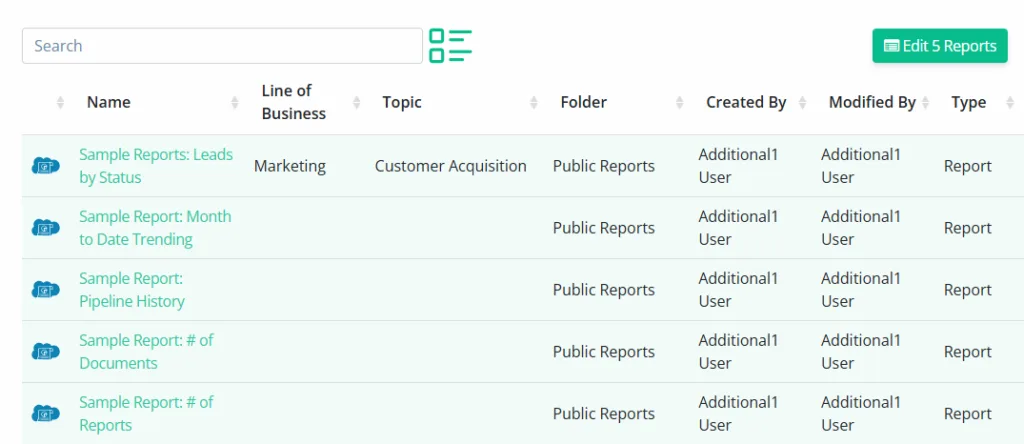
3. Click on the “Edit X Reports” button
4. Select the Status dropdown
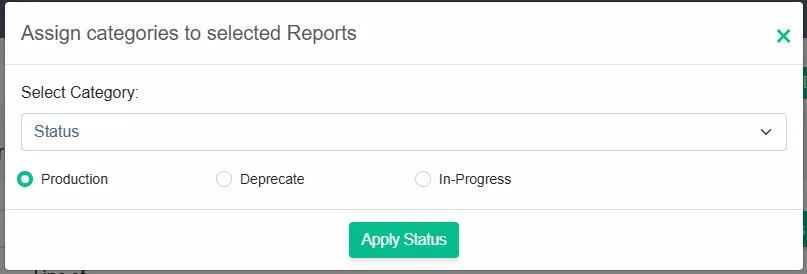
5. Select 1 Status.
6. Press “Assign Status” to bulk assign the status.
7. Close the window by clicking the close icon or click outside of the popup window.
