
Manage your Metrics from Google Analytics 4
Document and manage your metrics from Google Analytics 4 with DataTools Pro.
Blend Marketing, Sales and Web Metrics from Google Analytics 4 with DataTools Pro
Enhance your Google Analytics metrics by relating, consolidating, and documenting them with added organizational context. Visualize the relationships between metrics and monitor changes over time. This ensures that your data and analytics teams remain proactive and well-informed. DataTools Pro connects directly to Google Analytics 4, allowing you to create an accurate, live Metrics Glossary.
Enrich
Connect and enrich your Google Analytics 4 with additional context, relationships between metrics, and links to supporting dashboards, reports, and analytics.
Visualize
Visualize your metrics relationships to understand critical relationships and how metrics and KPIs impact each other and supporting analytics.
Monitor
Track changes to your metrics over time to ensure tech, data, and analytics teams can be pro-active and answer the age old question: “what happened!?”
Manage
Manage and launch your Pulse metrics alongside Salesforce reports and dashboards, while maintaining a single, centralized, definition and description of your metrics.
What is Google Analytics 4?
Google Analytics is a web analytics tool by Google that tracks website traffic and user behavior. It monitors visitor demographics, traffic sources, page views, and interactions like clicks or form submissions. Users can view insights through customizable reports and dashboards. The platform helps optimize website performance and marketing efforts with data-driven decisions. It integrates with other Google services like Google Ads for a comprehensive view of digital marketing impact. Suitable for both small and large businesses, it offers a clear picture of online activity and user engagement.
Google Analytics 4, Events and and Metrics
focuses on tracking how users interact with a website or app. It organizes these interactions as events—actions like page views, button clicks, or purchases. Every event collects specific metrics, such as how many times the action happened or how long someone spent on a page. These events and metrics give you a clear picture of what users do on your site, so you can improve their experience and your website’s performance.
How does DataTools Pro enhance Google Analytics 4?
DataTools Pro enhances Google Analytics 4 by improving visibility across teams through the use of standardized events and metrics. It centralizes key metrics into a Metrics Glossary, ensuring all teams work with the same definitions and metrics, avoiding misalignment. By standardizing these metrics, teams can make decisions based on consistent, reliable data, and collaborate more effectively. This standardized approach also allows for better tracking of events, improving overall governance and clarity across an organization.
Metrics for Google Analytics 4 Resources with DataTools Pro
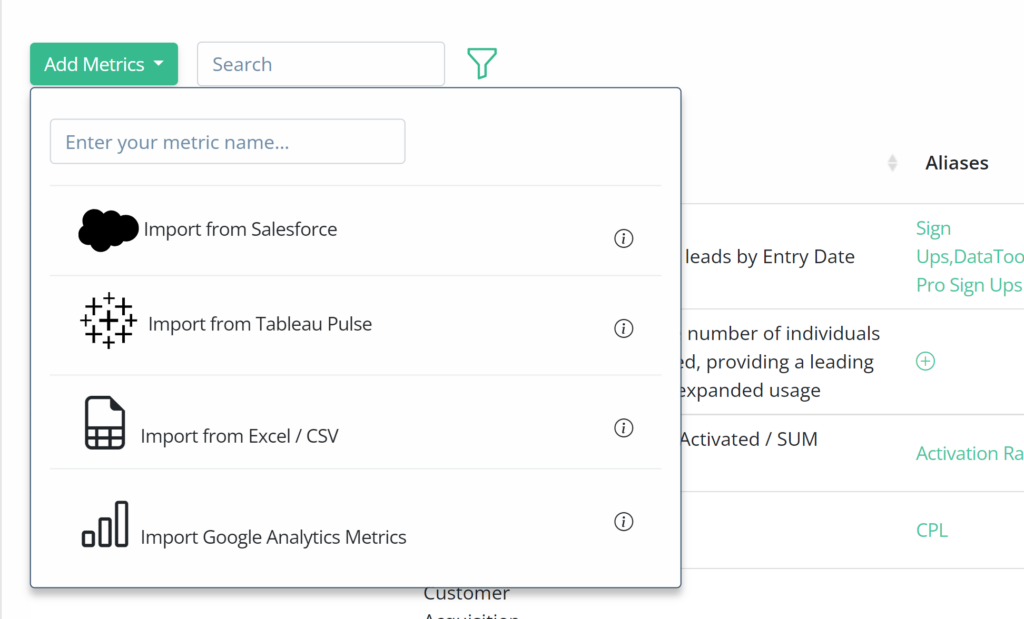
Blend CRM and Web Analytics
Add Google Analytics metrics to your glossary with a few clicks.
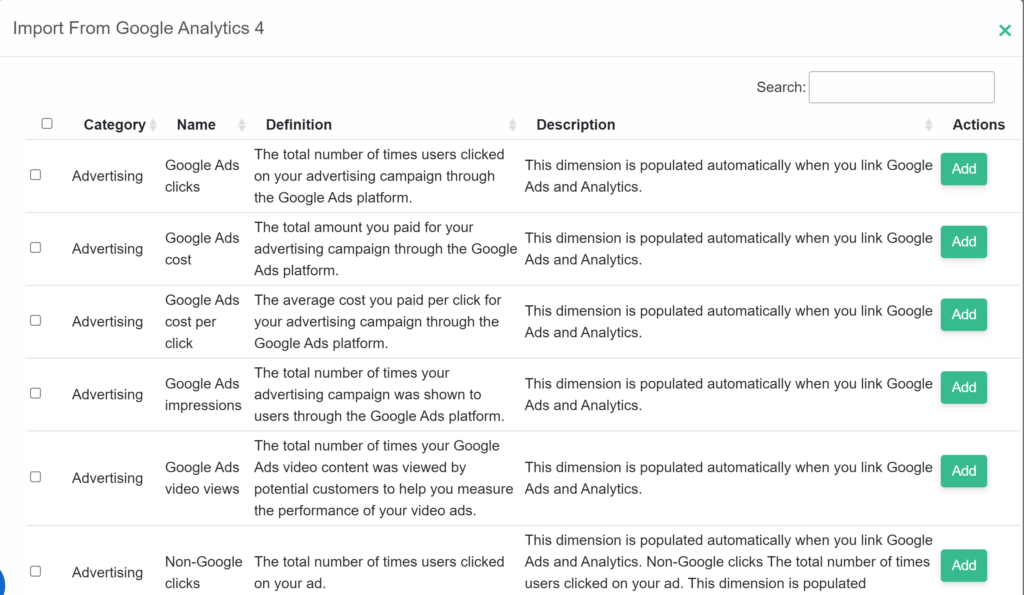
Browse and Filter
Browse and filter the complete library of Google Analytics metrics before adding to your metrics glossary.
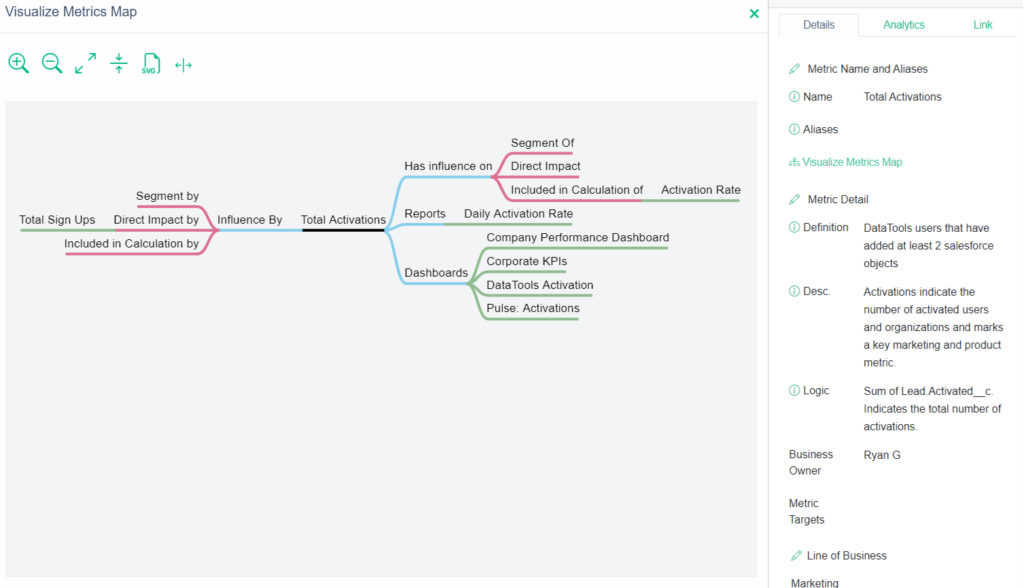
Article: Visualize your Metrics Relationships
Connect and visualize your Google Analytics metrics to each other and other sources of truth using DataTools Pro:
Let us help you start your Metrics for Tableau Pulse glossary !
We would love to understand and help you solve your toughest Salesforce and Tableau metrics management challenges.