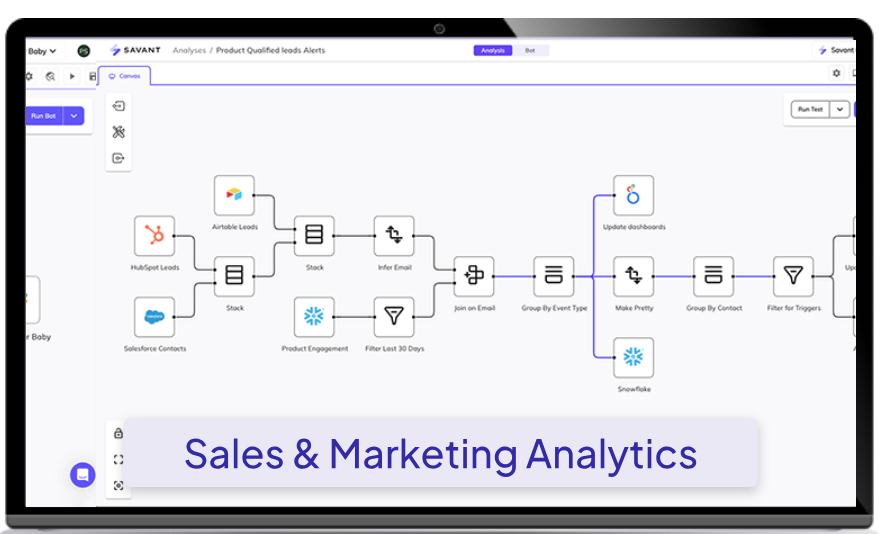Savant offers a powerful cloud native data pipeline, analytics flow, and ETL in one solution. Replacing Alteryx with Savant has been a great experience so far, in particular when I have to obtain, transform and move files from many third party source. It handles files like CSV, JSON, and Excel from file shares better than anything I have used to date. In this article I highlight common expression conversions when porting Alteryx to Savant. Get started with Savant
Conversion Guidelines: Replacing Alteryx with Savant Expressions
1. String Functions
- Contains:
- Alteryx:
Contains([Field], "substring") - Savant:
Field LIKE "%substring%" - Example:
IF Contains([Name], "test") THEN "Yes" ELSE "No" ENDIFbecomesCASE WHEN Name LIKE "%test%" THEN "Yes" ELSE "No" END.
- Alteryx:
- ReplaceChar:
- Alteryx:
ReplaceChar([Field], "search", "replace") - Savant:
REPLACE(Field, "search", "replace") - Example:
ReplaceChar([Name], ":", "")becomesREPLACE(Name, ":", "").
- Alteryx:
2. Date and Time Functions
- DateTimeParse & DateTimeFormat:
- Alteryx:
DateTimeParse(DateTimeFormat([Field], "format"), "format") - Savant: Use
TO_DATE(TO_TEXT(Field, "format"), "format")for similar functionality. - Example:
DateTimeParse([Date], "%Y-%m-%d")becomesTO_DATE(Field, '%Y-%m-%d').
- Alteryx:
- DateTimeAdd:
- Alteryx:
DateTimeAdd([Date], n, "unit") - Savant:
DATE_ADD([Date], n, "unit") - Example:
DateTimeAdd([Date], -1, "months")becomesDATE_ADD([Date], -1, 'month').
- Alteryx:
3. Conditional Statements
- IF-THEN-ELSEIF:
- Alteryx:
IF [Field] = "value" THEN "result" ELSEIF [Field] = "value" THEN "result" ELSE "result" ENDIF - Savant:
CASE WHEN Field = "value" THEN "result" WHEN Field = "value" THEN "result" ELSE "result" END - Example:
IF [Status] = "Active" THEN "Yes" ELSE "No" ENDIFbecomesCASE WHEN Status = "Active" THEN "Yes" ELSE "No" END.
- Alteryx:
- ISNULL & IS_EMPTY:
- Alteryx:
ISNULL([Field]) - Savant:
Field IS NULL - Example:
IF ISNULL([Name]) THEN "Unknown" ENDIFbecomesCASE WHEN Name IS NULL THEN "Unknown" END.
- Alteryx:
4. Arithmetic Operations
- Simple Addition:
- Alteryx:
[Field1] + [Field2] - Savant:
[Field1] + [Field2] - Example:
[A] + [B]remains[A] + [B].
- Alteryx:
- Rounding:
- Alteryx:
ROUND([Field], 0.0001) - Savant:
ROUND(Field, 4)(For four decimal places)
- Alteryx:
5. Null and Empty Checks
- Combining Null and Empty Checks:
- Alteryx:
IF IsNull([Field]) OR IsEmpty([Field]) THEN "Unknown" ENDIF - Savant:
CASE WHEN Field IS NULL OR IS_EMPTY(Field) THEN "Unknown" END - Example:
IF IsNull([Name]) THEN "Unknown" ENDIFbecomesCASE WHEN Name IS NULL THEN "Unknown" END.
- Alteryx:
6. Concatenation
- String Concatenation:
- Alteryx:
[Field1] + "--" + [Field2] - Savant:
CONCAT(Field1, "--", Field2) - Example:
[FirstName] + " " + [LastName]becomesCONCAT(FirstName, " ", LastName).
- Alteryx:
Summary
These instructions provide a clear pathway for converting Alteryx functions and logic into Savant. Focus on using CASE for conditional logic, and replace Alteryx-specific functions with Savant equivalents as detailed above. When dealing with strings and dates, ensure that formats and function names align with Savant’s supported operations, documented on the Savant website