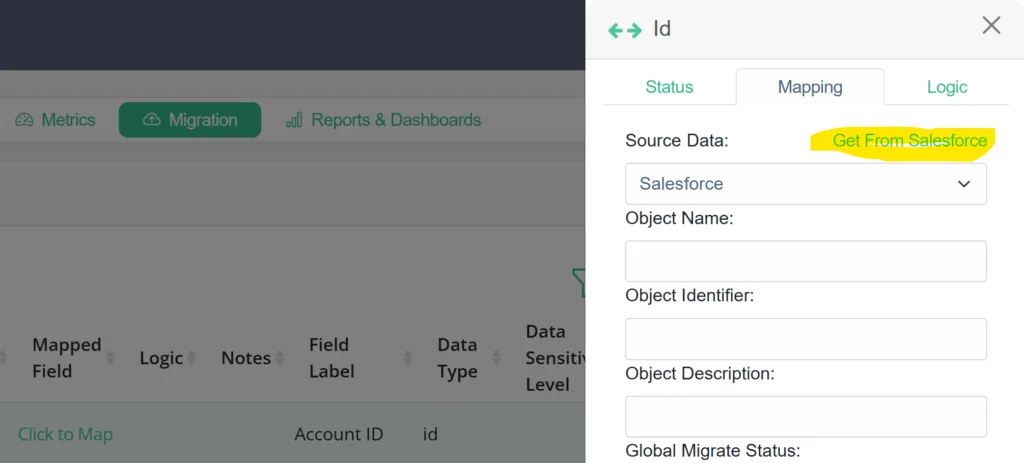In DataTools Pro, you can add multiple Salesforce orgs in Settings.
- Go to Settings
- Click on Add Instance
- Click “Login with Salesforce”
- Login to your Salesforce org
- Objects are visible and available within your org
Using multiple orgs in DataTools Pro
Data Migration
The current supported tools for using multiple Salesforce orgs is data migration. Within the data migration tab, while mapping and creating a source data source, a “Get From Salesforce” will allow you to directly access additional orgs that are connected to DataTools Pro. Learn more about importing data