
Manage your Salesforce Reports and Dashboards like a Pro!
Take control of your Salesforce reports and dashboard lifecycle with DataTools Pro!
How to prevent Salesforce report and dashboard deluge
If you have hundreds or thousands of Salesforce reports and dashboards, you are not alone! The power of self-service is speed and simplicity, but that access and openness can create downstream challenges when you and your fellow Salesforce users need to find current, accurate and business relevant information.
We created DataTools Pro report and dashboard manager to help categorize, segment, and search for relevant reports by:
Process and lifecycle management
Apply a “status” to designate where reports and dashboards are in their lifecycle (In-Progress, Production, Deprecated). As a result, you can keep track of your work and what is actively being used.
Business category alignment
Categorize reports and dashboards by line of business or business topics relevant to your own enterprise. Build and organize reports based on business relevancy, independent of Salesforce folder structure.
Utilization & adoption visibility
Isolate reports and dashboards based on the last time they were viewed. Dashboards not adopted and used are not valuable to your organization and can be flagged in DataTools Pro as “deprecated” so you can export and bulk delete!
Get Started with DataTools Pro for Free!
- To get started, sign up and Login with your Salesforce User – It’s free!
- Click Reports and Dashboards
- Explore our tagging and categorization options.
- Navigate and start tracking your Salesforce reports and dashboards with greater visibility and control.
Salesforce Reports and Dashboard DataTools Q&A
How do you improve Salesforce report and dashboard deluge?
Manage what is relevant and regularly used. Deprecate and delete what is no longer needed and used. The best way to accomplish this task at scale is classifying and segmenting your reports and dashboards by process, business relevance, and utilization. With that additional meta-data (context data). DataTools Pro assists you in these tasks along with a comprehensive search toolbar so you can quickly find and manage Salesforce analytics assets based on business relevance and value.
What is the most common problem with Salesforce Dashboards and Reports?
When you create enterprise apps and analytics, you are creating an analytics asset. There are two primary use cases for building Salesforce Dashboard and reports that lead to the same problem.
Self-service problems – Dashboards are sometimes created by individuals to self-service and make decisions. As reports get created and shared they could be modified creating multiple or incorrect versions of truth.
Managed salesforce dashboards and report problems– Dashboards and reports are created, curated, and managed by Salesforce admins and analysts to support business critical decisions, tactical operational processes, and managerial oversight. Over time, as definitions, metrics, and definitions evolve reports and dashboards become stale. New versions or iterations of existing reports and dashboards are created and multiple or incorrect versions of truth exist.
How do you improve Report and Dashboard management in Salesforce?
- The first step to get these problems under control is visibility and segmentation of what is important vs not important.
- Control access and permissions in Salesforce
- Deprecate and delete what isn’t important
- Improve curation and deployment of managed dashboards.
How DataTools Pro fights Salesforce zombie reports
How we increase report and dashboard adoption (Salesforce Ben Article)

Salesforce Report and Dashboard Management
Our new Salesforce Report and Dashboard management tool features new tags, metrics glossary, and filters at your disposal. We built this tool to put process and governance around Salesforce reports.
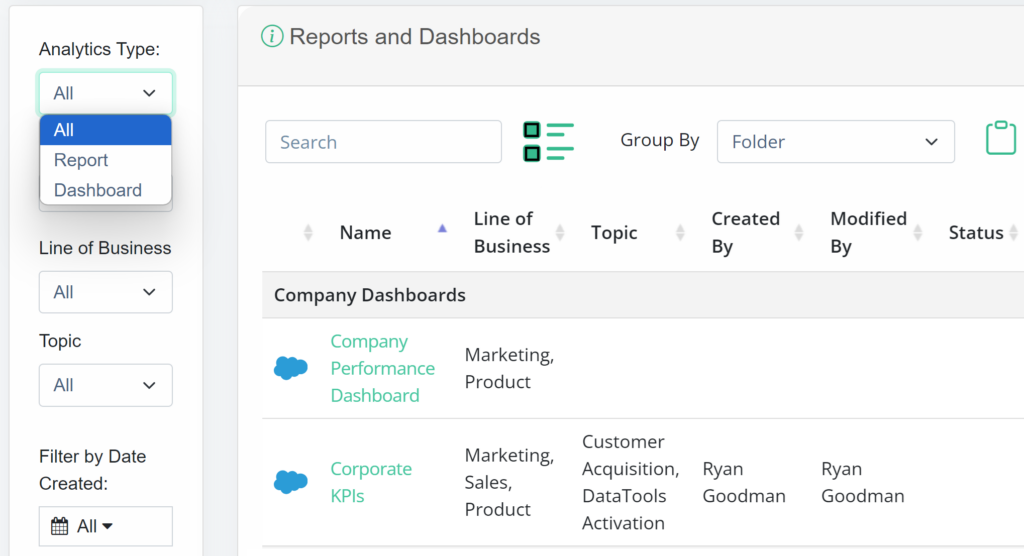
Discover relevant Salesforce reports and dashboards
Organize Salesforce Reports and Dashboards aligned to business metrics, process, lines of business, and importance.
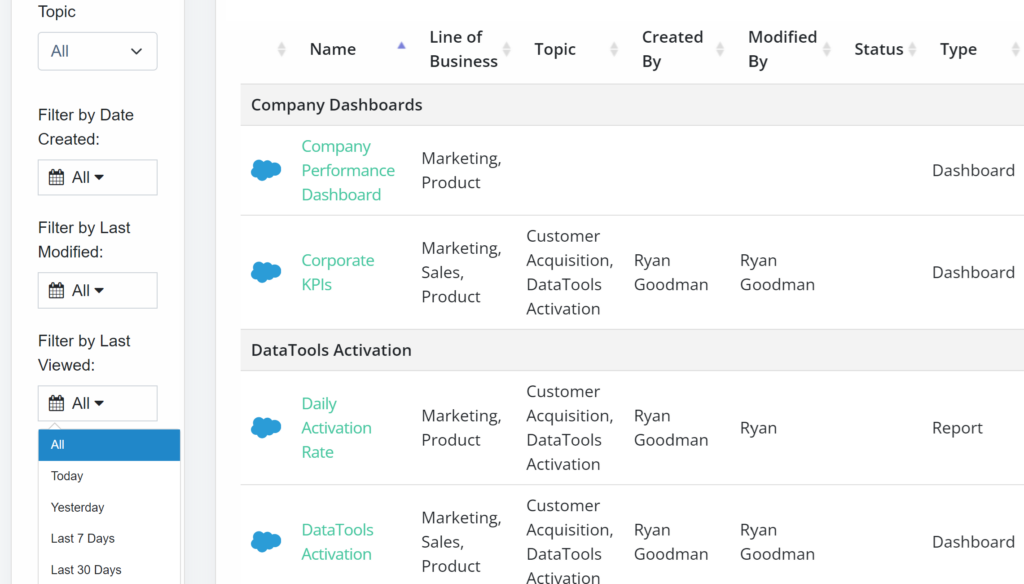
Filter and focus on Salesforce reports based on usage
Slice and dice your report library based on any combination of filters including last run, status, topics, topics, and who worked it it.
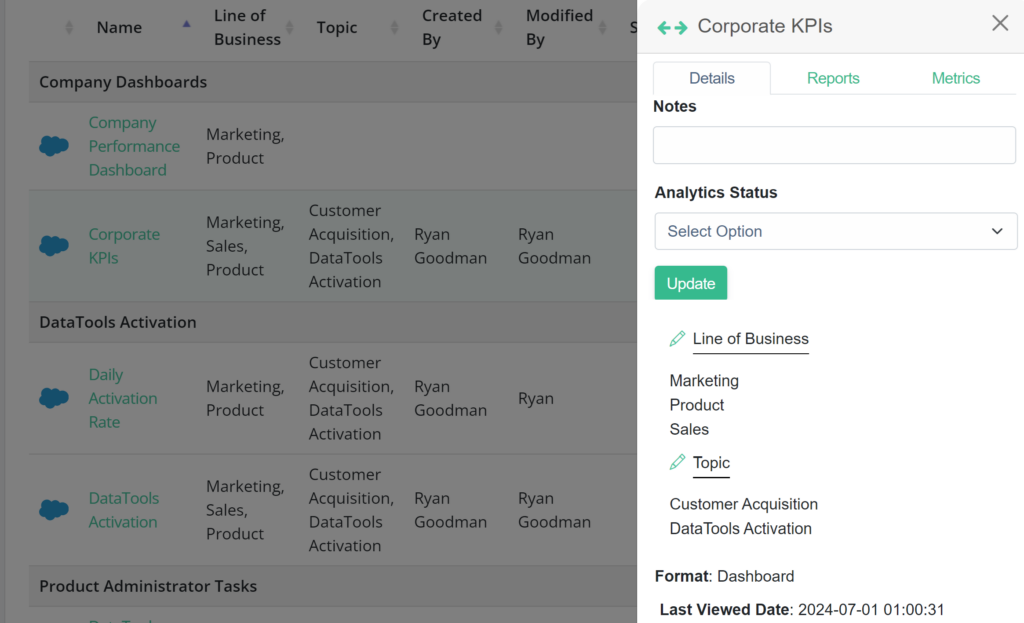
Create a process for your Salesforce report lifecycle
Identify abandoned reports and mark for deletion. Relate analytics to your metrics and bulk classify and differentiate production from development reports.
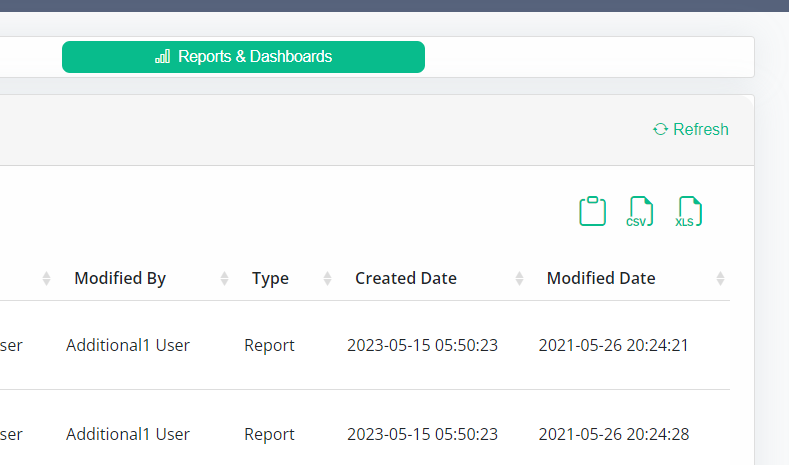
Export your Salesforce reports and Dashboards to Excel
When you need a quick list of reports and dashboards to distribute, DataTools Pro provides a quick export.

Additional DataTools Pro Features
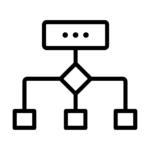
Entity Relationship Diagrams
Understand object relationships to build better custom report types.
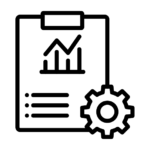
Metrics Glossary
Turn your dashboards and reports into metrics glossaries
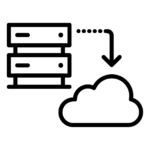
Salesforce Data Dictionary
Define and organize the fields that matter for dashboard and reports.



