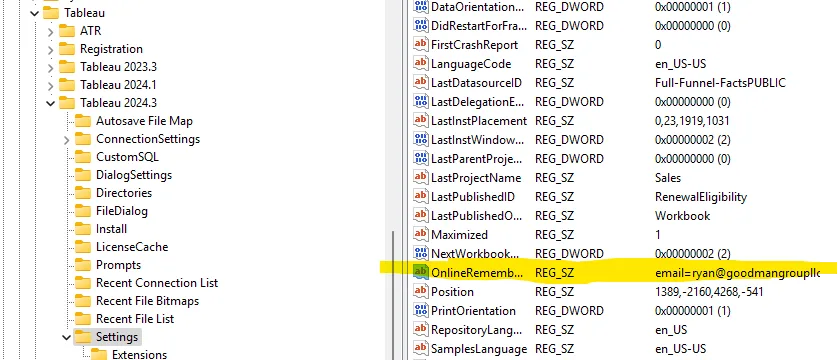When toggling between Tableau cloud orgs where Salesforce SSO may not be enabled for users or entire businesses you may find yourself stuck! Tableau desktop opens and when you open the Server menu, it will autofill your Salesforce user and advances to the next page. At that point you can’t get back to log in to Tableau cloud
We finally found a solution in Tableau and unfortunately it requires a registry entry. It’s not optimal as most enterprises, including DataTools does not allow registry editing..
That said, this is the only way to successfully clear your cache is via the registry as shown below: