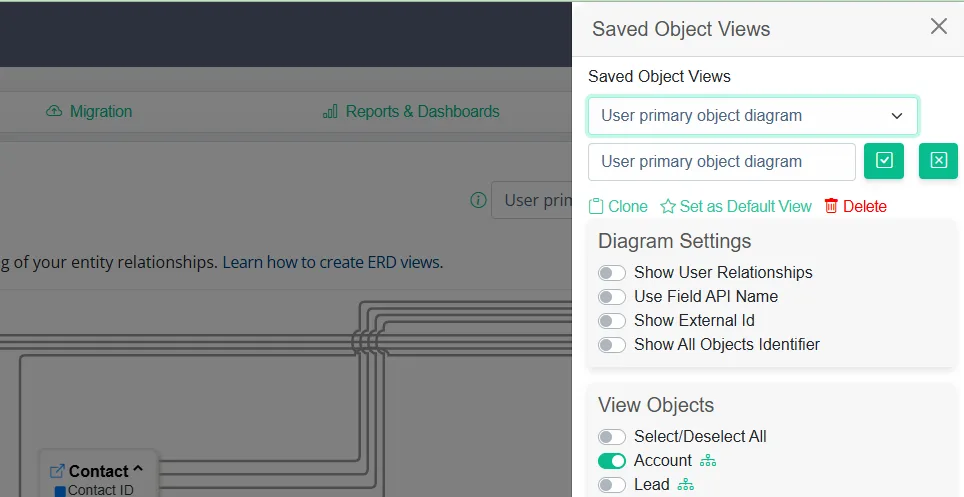Entity management and relationship management in Salesforce has long been treated as a bottoms up design process. However, we understand that all too often entity relationships are not understood and require exploration and discovery. That is why we created our entity discovery feature, allowing you to understand relationships of objects at a glance. Simply clicking visualize on any object allows you to see related entities to that object.
How we use this feature:
When we model data inside and outside of Salesforce, quickly understanding relationships and building a dictionary is difficult to do in a tabular format. This ERD quickly narrows the focus and allows you to organically explore your objects while building your dictionary.
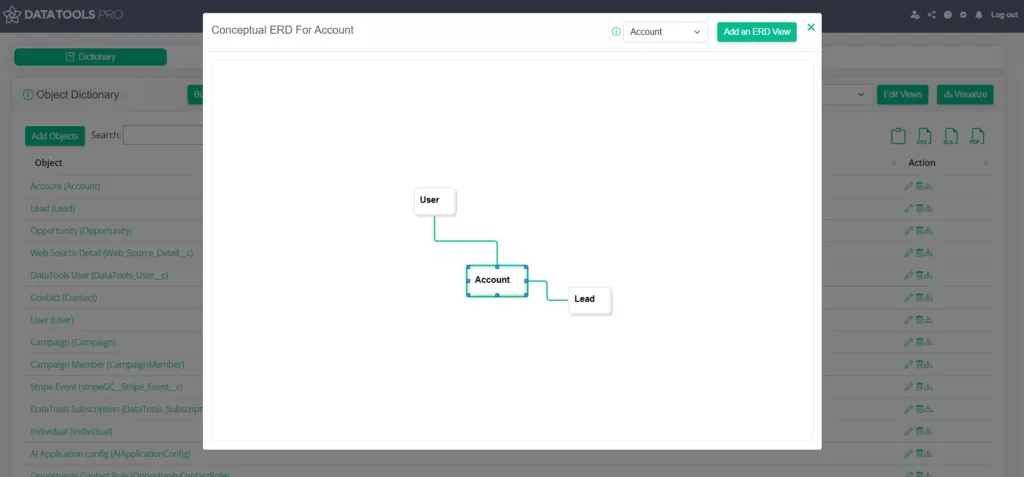
Access Entity Exploration
1. From the Object dictionary, select the diagram icon, located next to the delete (trash) icon.
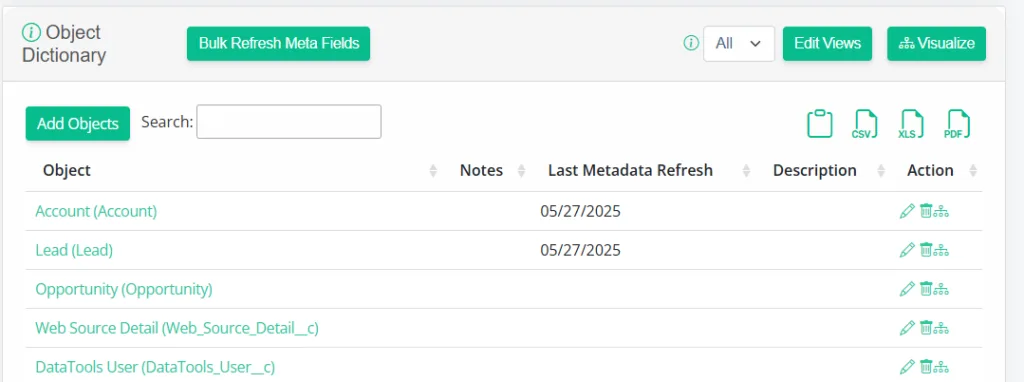
2. From the Object Field dictionary, select the diagram icon, located next to the delete (trash) icon.
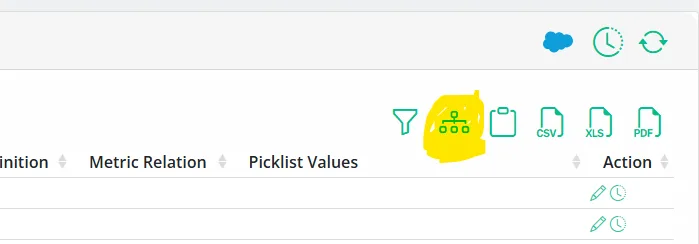
Exploration Features
Add objects to your dictionary
Simply click the “+” button on any objects not available
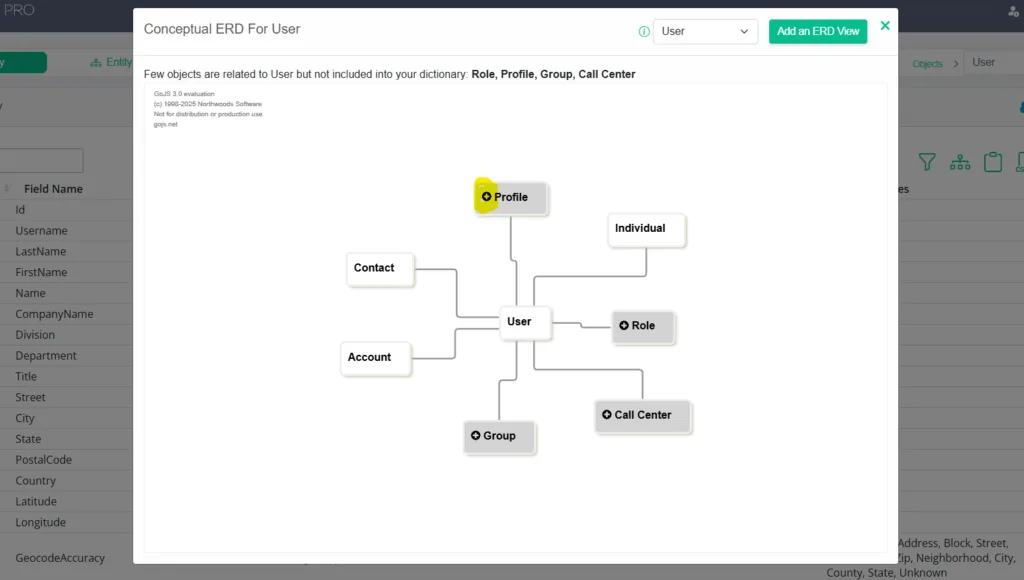
Save your object view as an ERD
If you want to recall and re-use your ERD for future use, you can click “Add an ERD” view in the upper right corner of the the diagram. From there, your newly created view is available for you to re-use and edit.